

by Joe Holler
|
Sponsored Links:
|
This will open the Pictures file folder in Windows Explorer. From here you can do with your images what you would do with any other file: delete, copy, move from one folder to another, make new folders, etc.
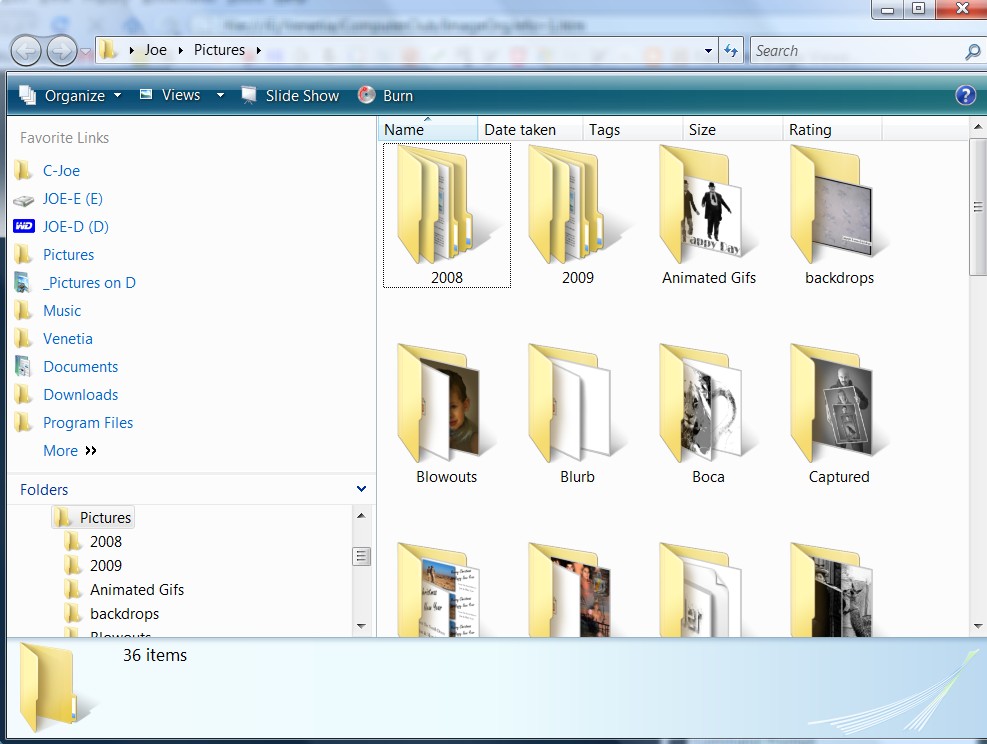
But since FastStone does the same things as Windows Explorer and much more, I recommend you always use FastStone to work with image files.
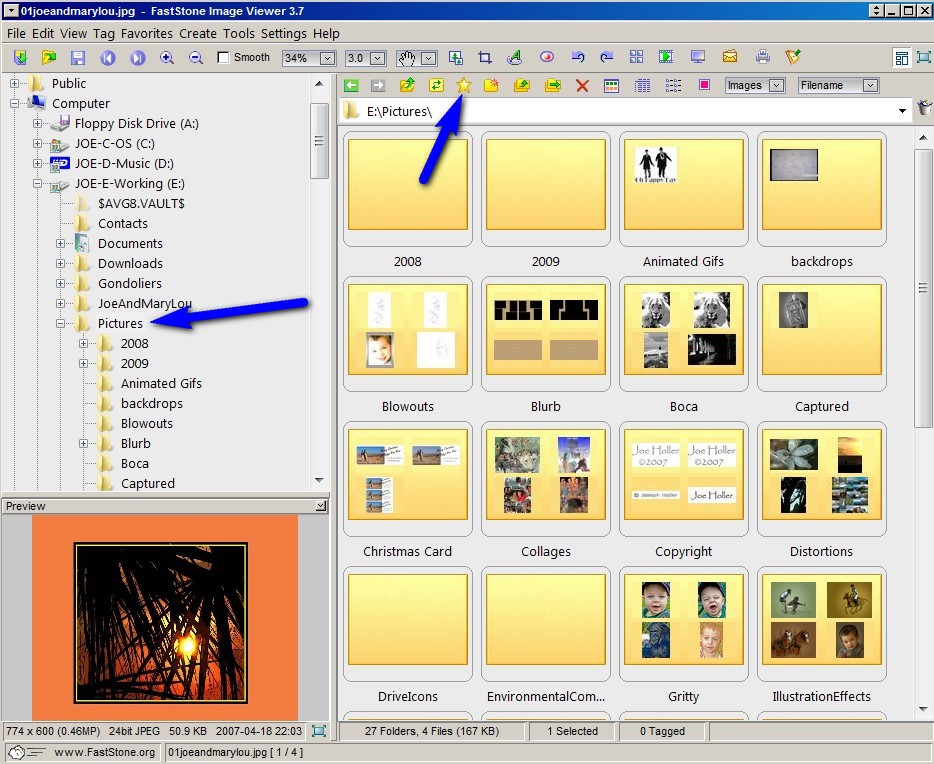
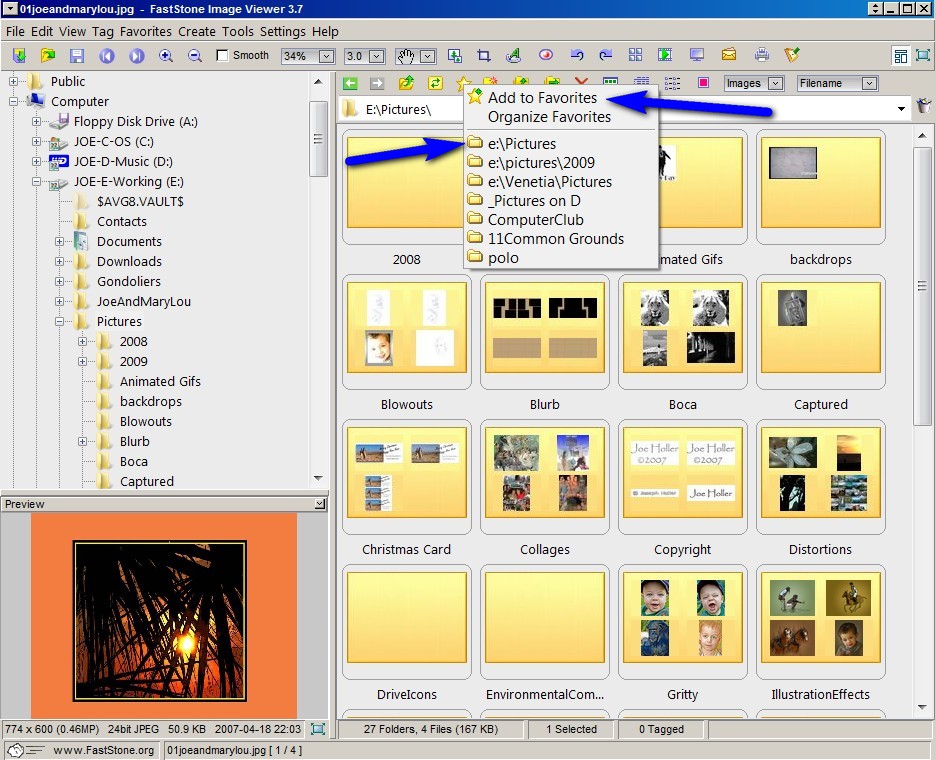
In the pictures file folder, create a file folder for each year. To make a new file folder click the "New File Folder" button on the Tool Bar and type a new folder name. You can see that I have many other folders in my pictures file folder for any specific reasons.
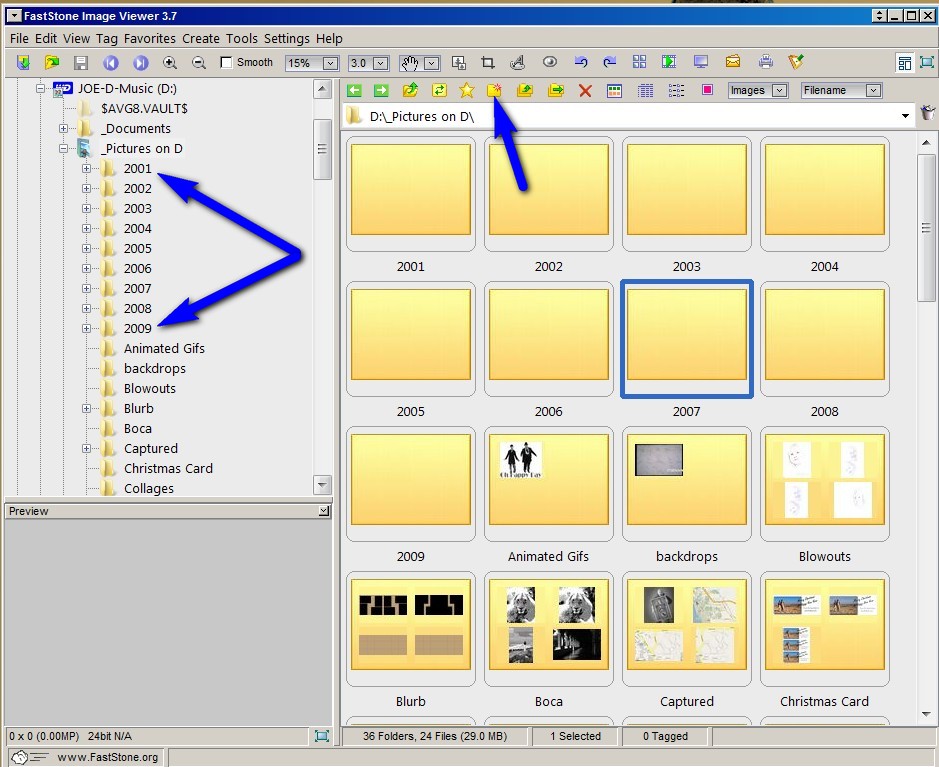
In each year file folder make other folders that start with he month and indicate a topic. Obviously "01AnimalKingdoom" contains pictures that were taken at Animal Kingdom in January of 2008.
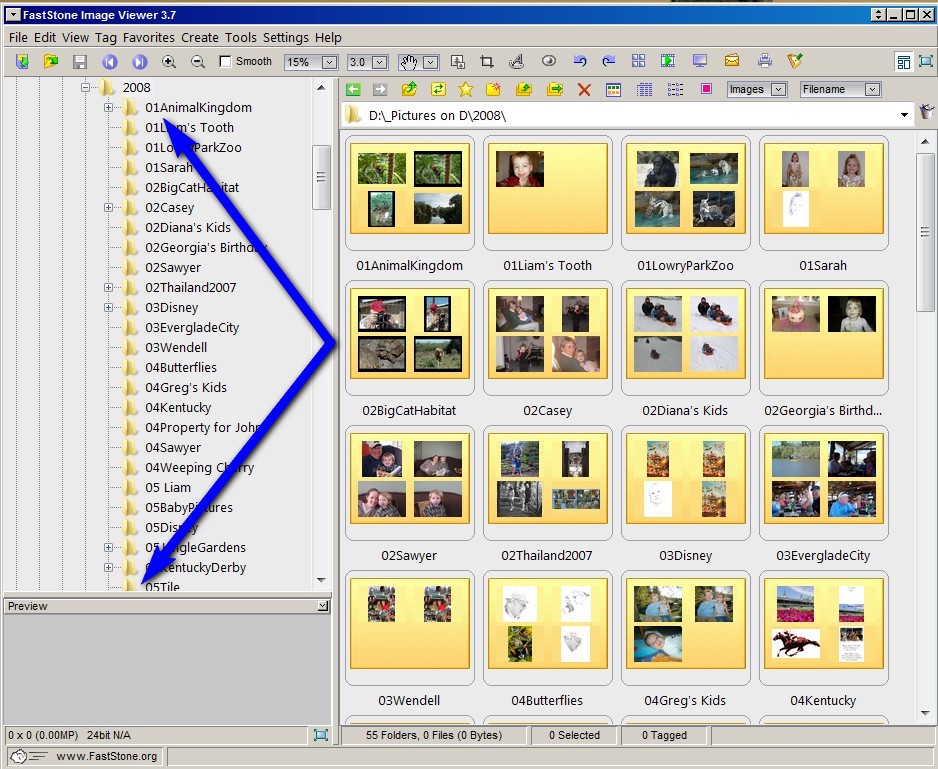
Inside many of these file folders I might have other folders that I use as working folder where I would store images I edit for different purposes like preparing them for the internet, a DVD, a book or to be printed.
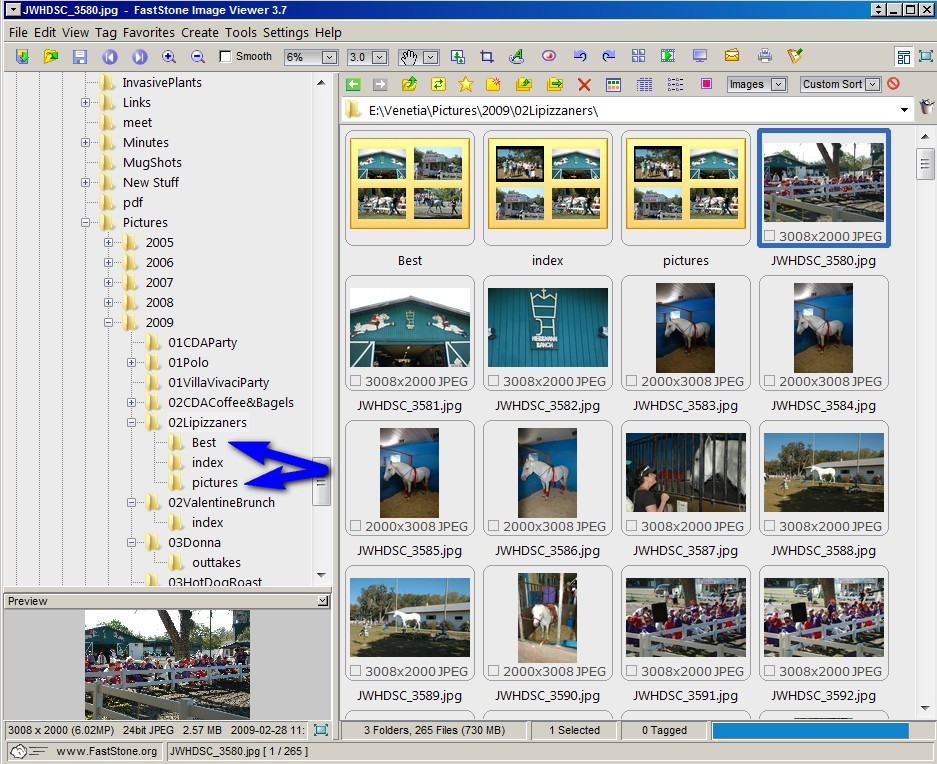
If your system works well for you then stick with it.
If you like this system better you can make file folders for each year and move your images into those folders, or you can just start from today to use this system. I find it very helpful for me to locate a particular image.
[Although Joe doesn't say so, I'm pretty sure these are copies of his best images for each subject (folder like "01AnimalKingdoom"), I think he keeps all his original images on another drive, also organized by year. For more than you really want to know, see my discussion of Organizing Your Images -Wren]
Suggested next choices: