

Desktop Gadgets have disappeared from Windows, see the discussion below of Desktop Gadgets.
On this machine you may have noticed what looks like a gadget in the upper right-hand corner of the screen:
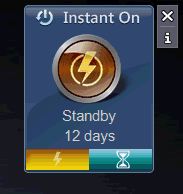
This is an example of some of the other goodies manufacturers put on machines. They are well intentioned, and designed to improve the machine or give you better access to features of the machine. Usually they start when the machine starts, which we know slows down startup a bit, but might be worth it depending on the value.
Here are some examples:
The question is, are they really that much (or any) better than similar features already built into windows? And the issue I have with them is if you need help understanding them, or they are causing trouble who do you turn to? If your knowledgeable friend doesn't have the same machine, s/he doesn't know anything about them.
When I get a machine with one of these, I initially leave it running until I understand it better. You probably do the same thing, you figure if they put it there is must be important, and you shouldn't mess with it.
However, almost every time, in the end I stop these things from running. The next page discusses how to stop programs from running at startup. If this were my machine I'd turn on this "Instant On" program.
Gadgets have disappeared from Windows 8, and I really miss them. Microsoft claims they removed them because of a security vulnerability. (See below for how to add them back.)
Gadgets were added to Windows with Vista. Before that there were Yahoo! Widgets and Google Desktop Gadgets you could add to your desktop.
In 2012 Microsoft announced "Vulnerabilities in Gadgets Could Allow Remote Code Execution" and recommended that the Gadget sidebar in both Vista and Windows 7 be turned off.
I never turned them off on my Windows 7 machines, and really miss them on the Windows 8 desktop.
From everything I've read the vulnerability with is the same as with any program you download from the internet and install on your machine. If you don't know and trust the source you shouldn't install. I don't know for sure, but think the only problem with the gadgets is if you install one which does mischief.
Since gadgets (written by others) were downloaded from Microsoft, maybe they just didn't want to be blamed when one caused trouble. Being a bit more cynical, I think the guy in charge of Windows 8 thought the active tiles on the Windows 8 start screen gave the same functionally and wanted to kill gadgets. As far as I'm concerned they're not the same at all.
Check back, I've been meaning to try third party program which will bring gadgets back. Will let you know when I do.
In the summer of 2014, I finally decided I REALLY wanted them back. For a video on how to do this see: Adding Gadgets Back to Windows 8
Suggested next choices: