

The first question is about language, I have enough trouble with English, but since I don't know any other languages choose it. Next screen asked about Keyboard layout, etc. The defaults were OK, but you can change them pull-downs. Next you agree to the License Terms.
Next you pick a color and give the PC a name:
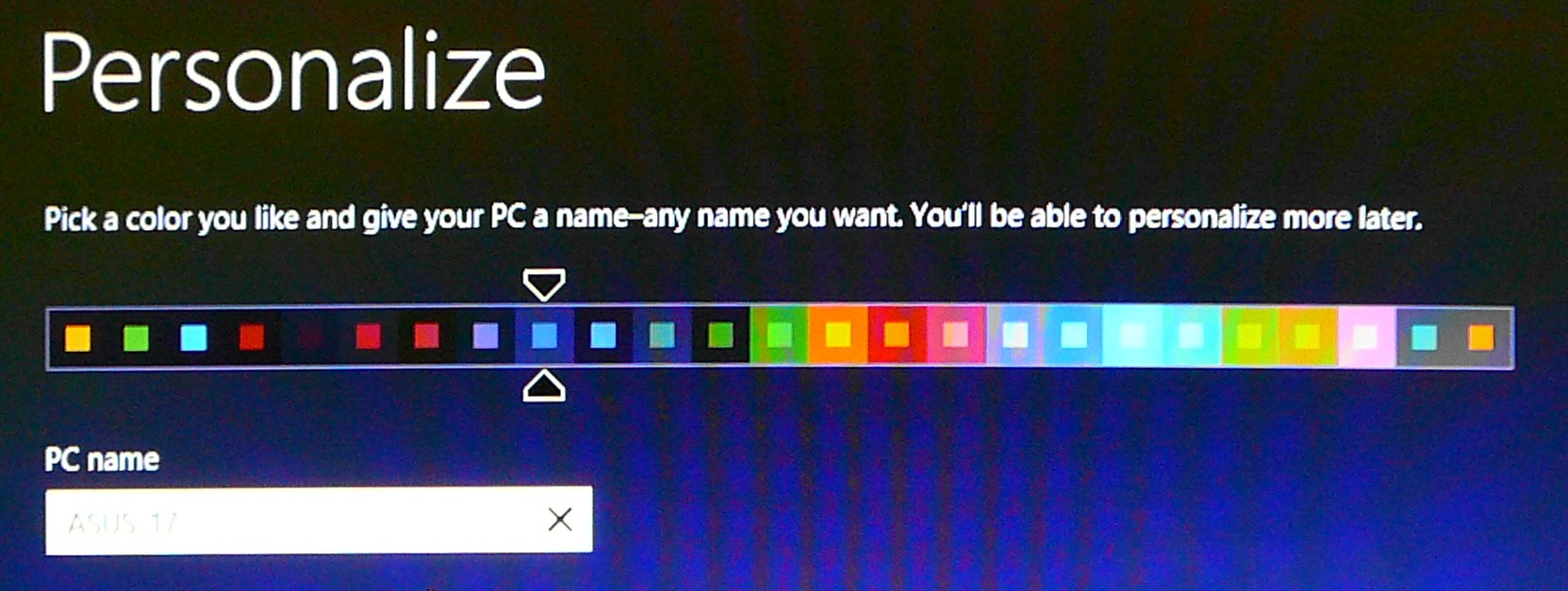
The color is used for the background of the Windows 8 Start Menu, it's easy to change later. For my own computers the first letter of the name is important, but in general I like computer names that are short. Years ago it was important to use all capitol letters in the names and I still to, I named this one ASUS_17.
Next it will setup your wireless network. Personally I like to skip this step which makes it easy to setup the machine with a local user name. Click where it says "connect to a wireless network later" (which is hiding at the bottom of the screen).
Next it recommends using Express Settings. I like to see what it's setting up and change a couple of the defaults. I recommend clicking on the Customize button. This leads to several screens starting with this one:
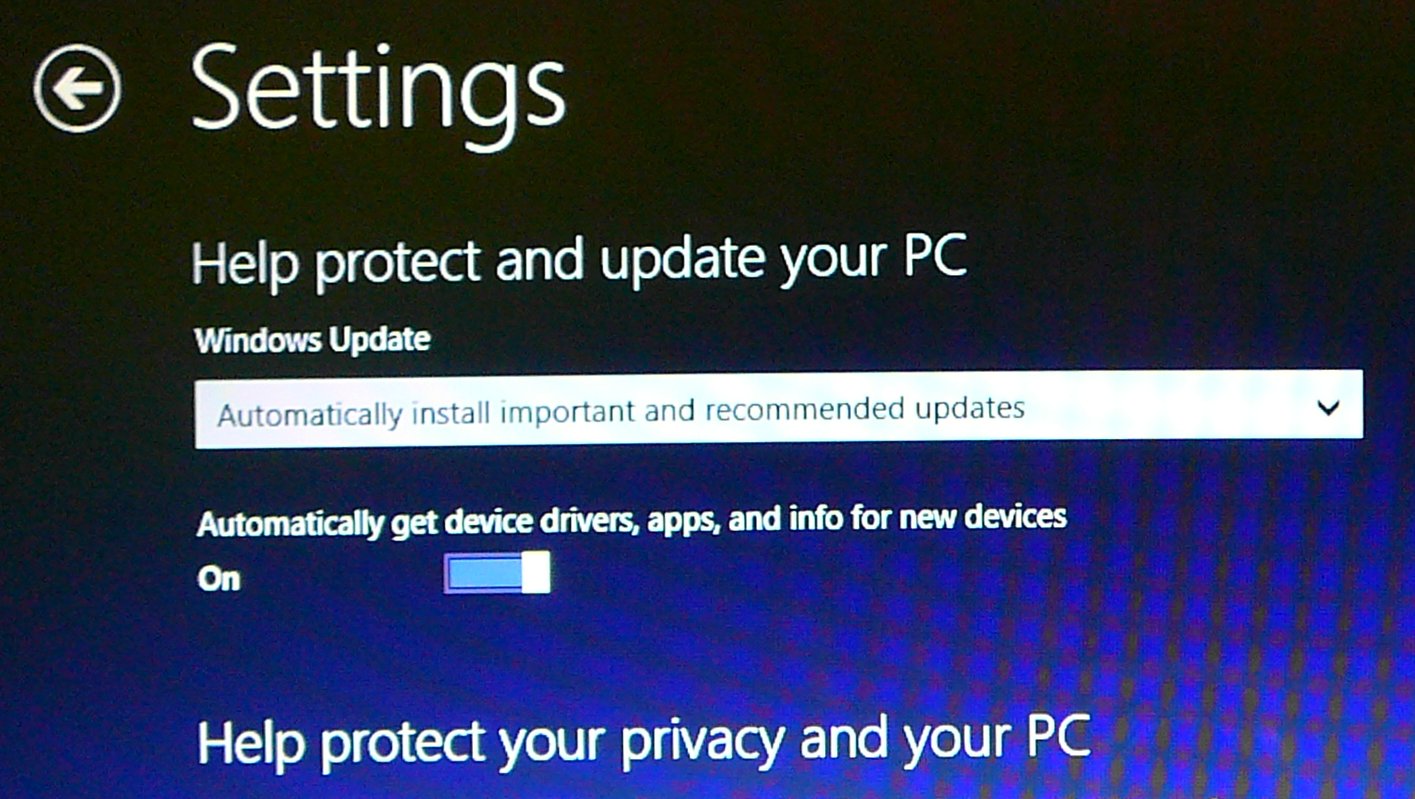
I like to control when Windows is doing it's updates (see the section on Windows Update) so here I use the pull-down and choose the option that says "Don't setup Windows Update (not recommended)". As you see, I don't always follow the recommendations :)
The rest of the defaults on this screen (not all shown here) are good: Get driver updates and turn on all the options which protect your privacy.
The next screen is titled "Send Microsoft info to help make Windows and Apps better". By default everything is off, which I recommend.
The next screen has choices for "Check online for solutions to problems" and "Share info with Apps".
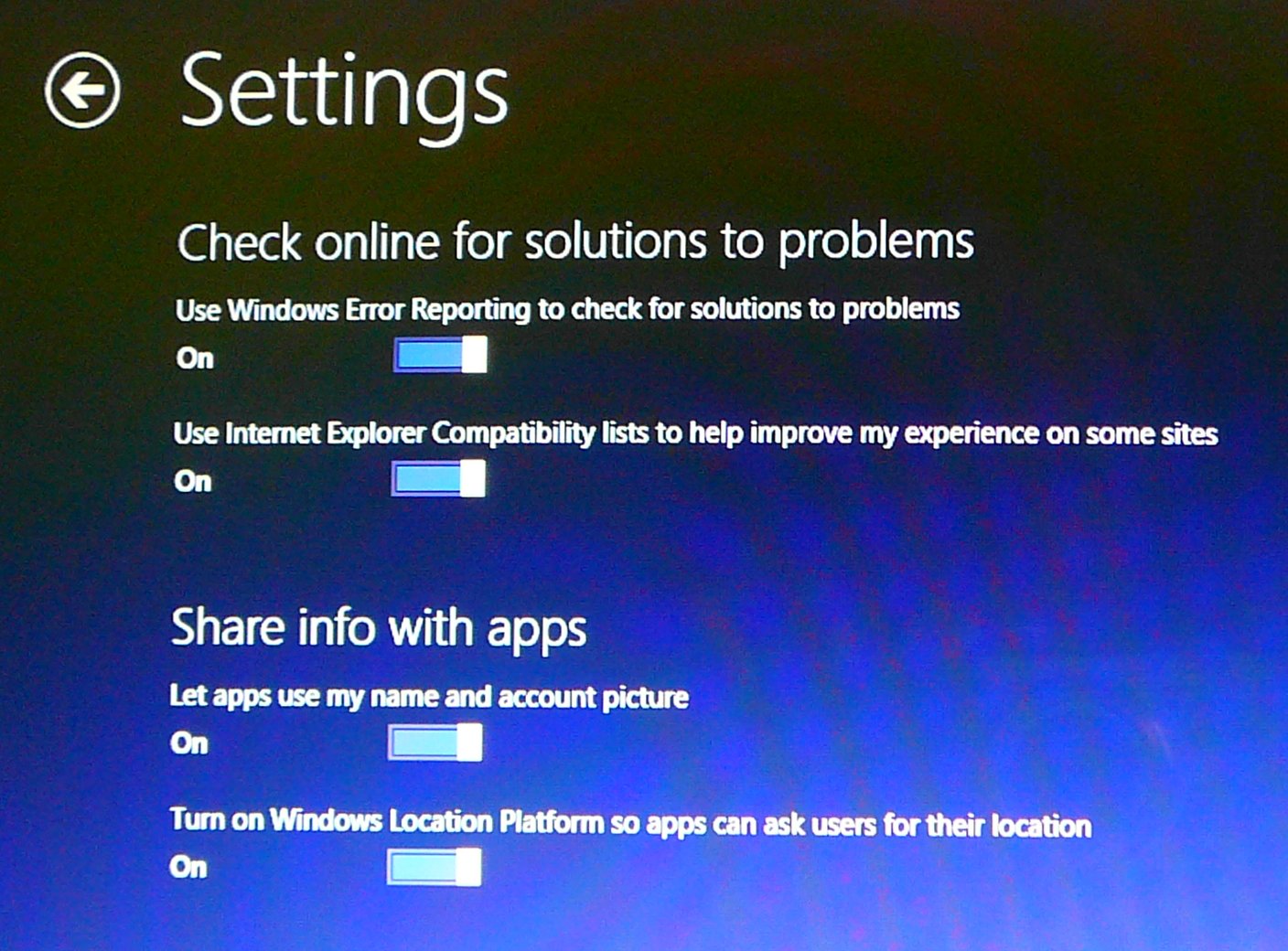
By default they're all on. You may want to turn them all off. Decide for yourself.
The last thing it asks for is a user name and password:
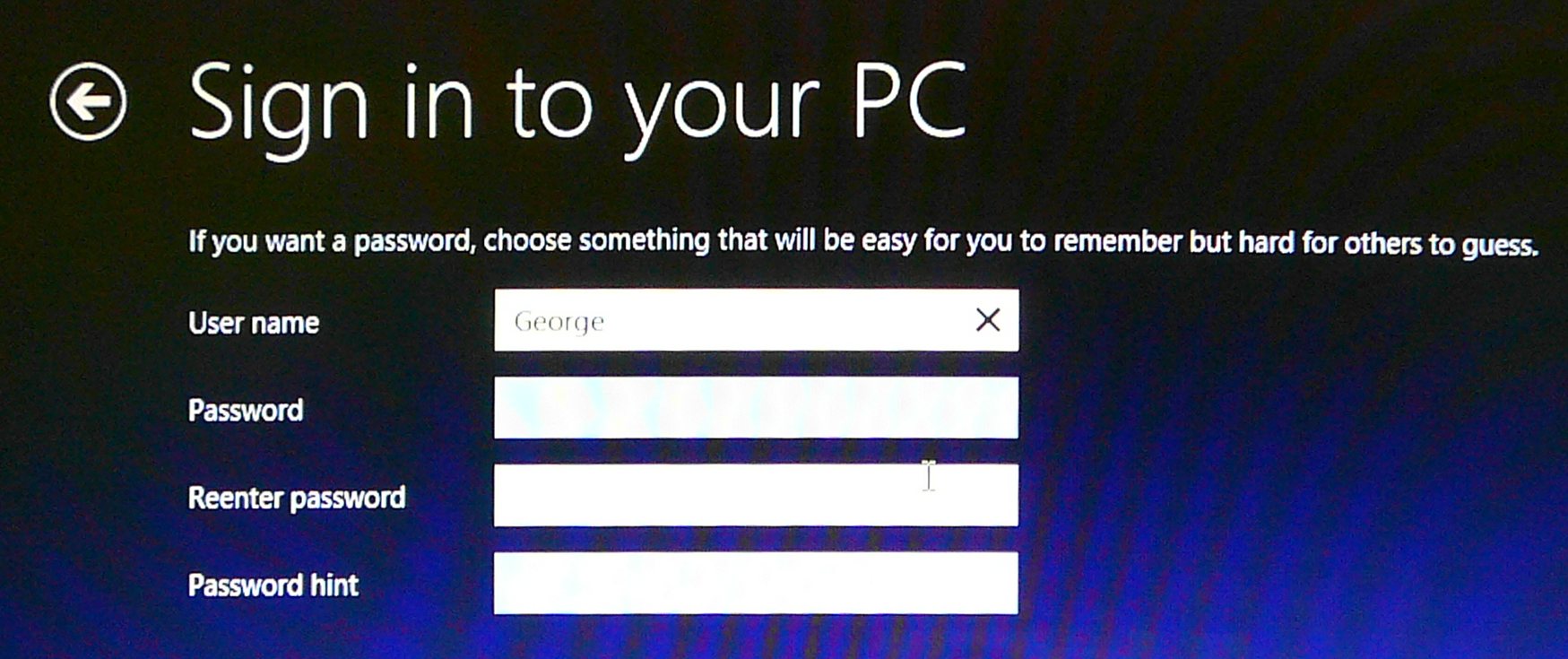
I high recommend using just your first name with an initial capitol letter. If you need to connect to other machines on your local network use the same user name and password on all machines. If you're not on a network and don't leave your computer where others might get ahold of it, consider leaving the password fields blank, it makes life easier.
That's it for question. Now just wait while it first reminds you to hover over corners:
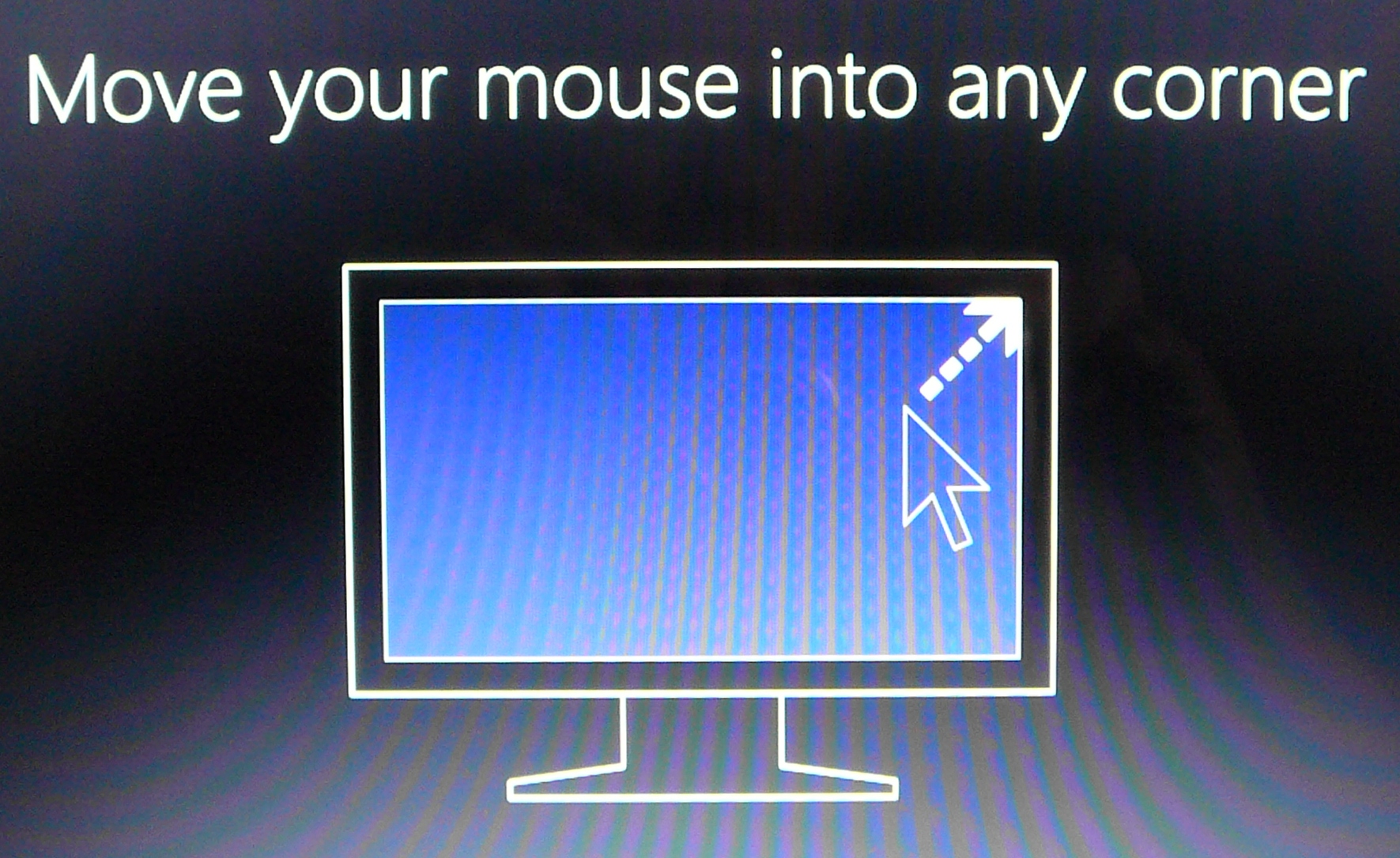
And then there are several minutes of colored screens, have no idea what takes it so long ... guess it's spending the time setting up the registry:
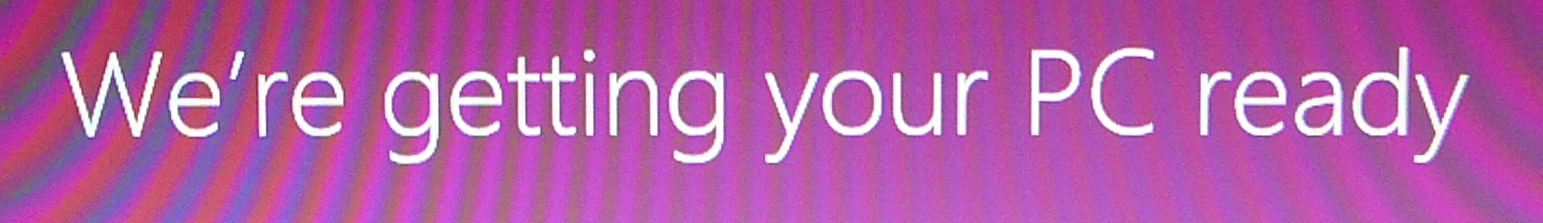
Suggested next choices: