

Many computer manufacturers put LOTS of trail software on your computer. Not only does it take up space on your hard drive (sometimes 100's of mega-bytes) but it fills up the registry with junk that starts to slow down your computer. ASUS was better than most, there were only a couple of trials I removed and some might want to have tried either one. There is more than one way to get to "Remove Programs", but I usually go through the Control Panel and choose "Programs and Features":
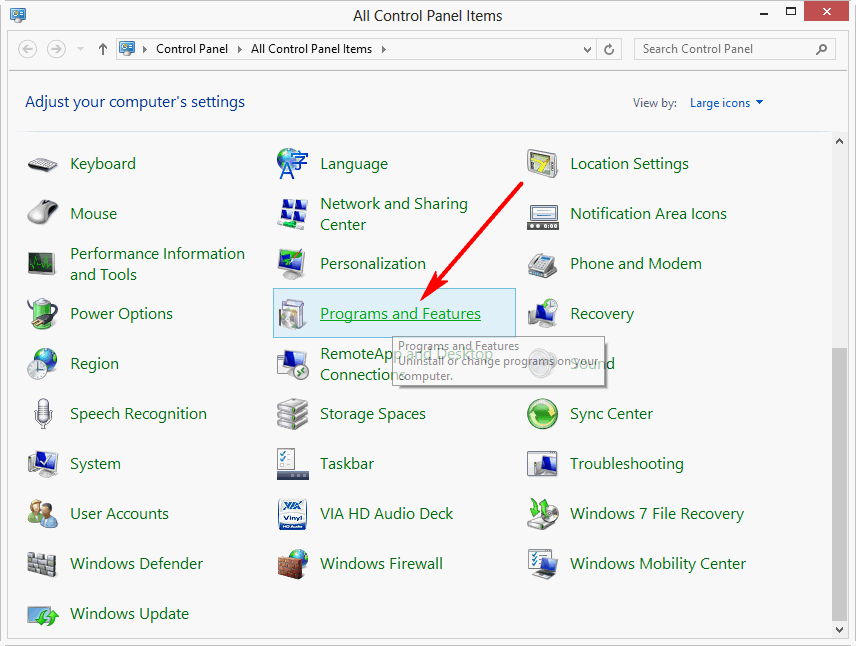
Which brings us to this menu:
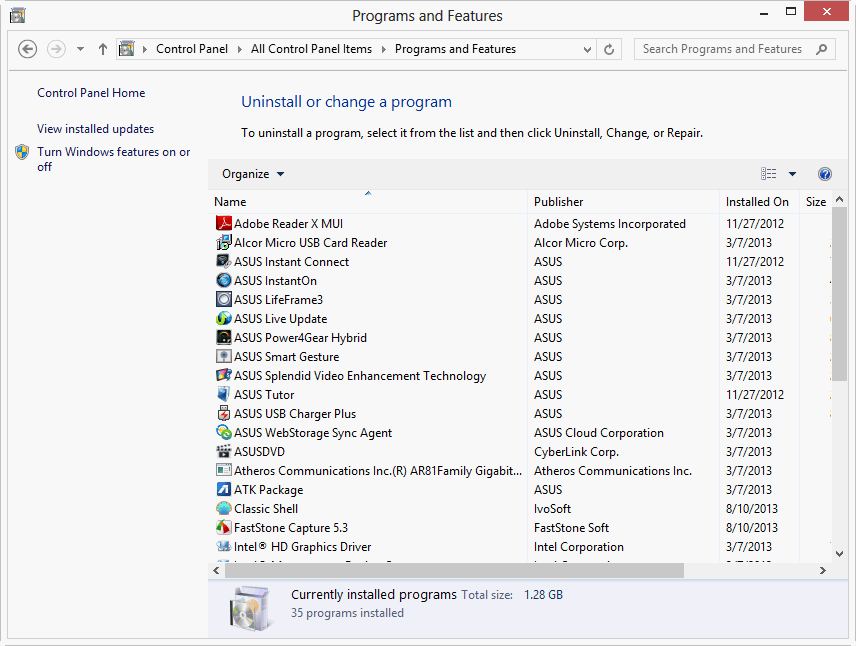
Be sure to scroll down and review all the programs that are installed:
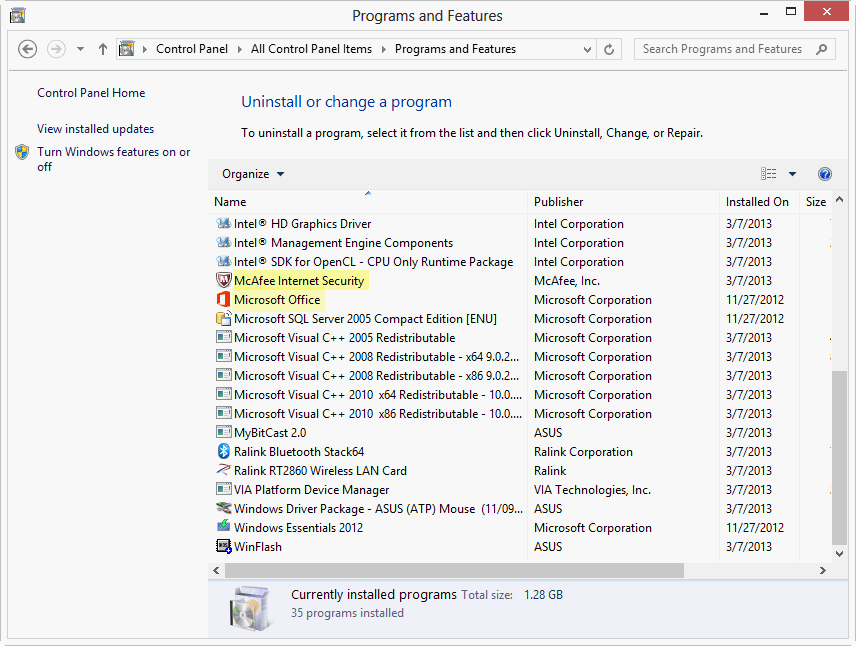
The two programs I removed from this machine were McAfee Internet Security (since it was a 30-day trial version that I didn't want to pay for) and Microsoft Office (for most people I recommend OpenOffice instead because it's free). If you use Office a LOT, it cost of the Microsoft product is probably worth it, but try OpenOffice and see if it meets your needs. (Version 4 of OpenOffice which came out in the summer of 2013 has added new ribbons down the right side.)
Before removing Microsoft Office, I verified it was not a free, lite version by starting it. I saw:
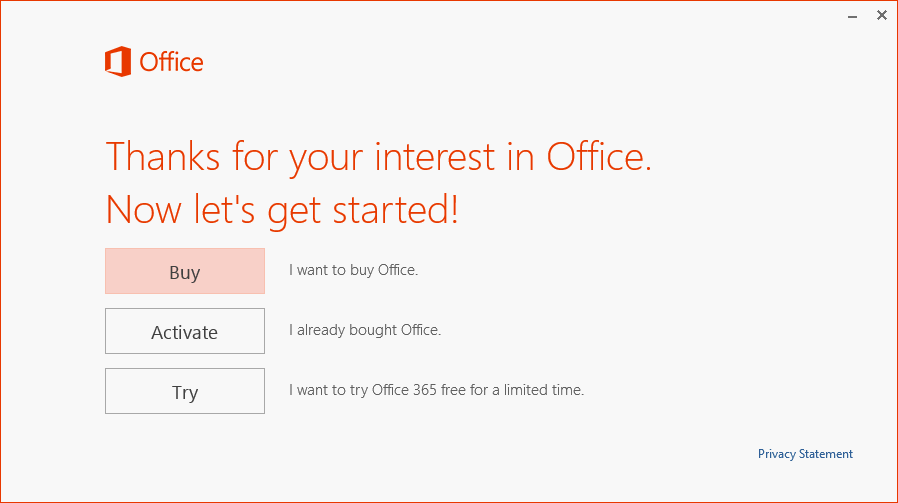
Another trice is to click on the "Size" column header to sort by size. I didn't get a screen capture showing this, but I'm guessing that Office takes more space than anything else already installed and McAfee is probably behind.
To remove Office, select it and either choose the "Uninstall" button, or as I did right-click and choose Uninstall:
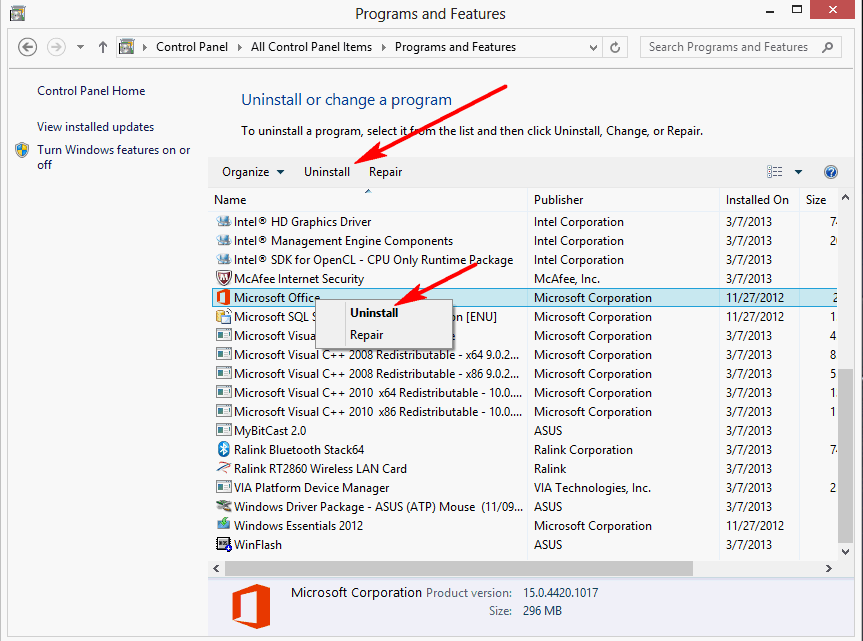
It asks if you really, really want to remove it:
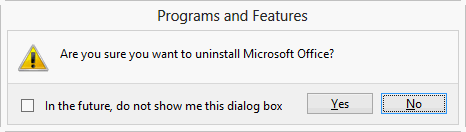
Next I removed McAfee because I was going to install a free anti-virus program. If possible close any program you're removing first. However, most antivirus programs make turning them off almost impossible. Unlike Norton which is almost impossible to remove once activated, McAfee is quite easy to remove because it's own removal process and screens:
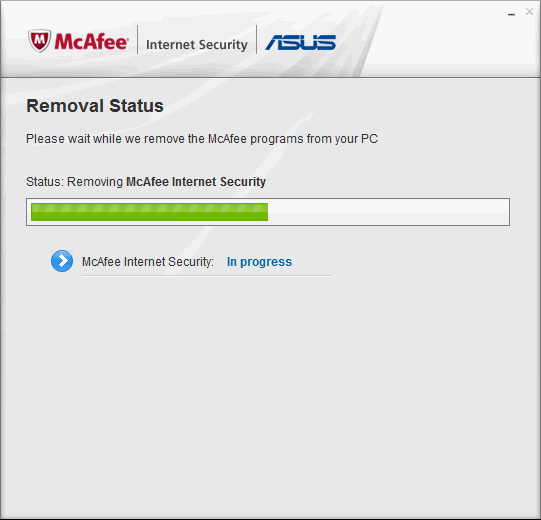
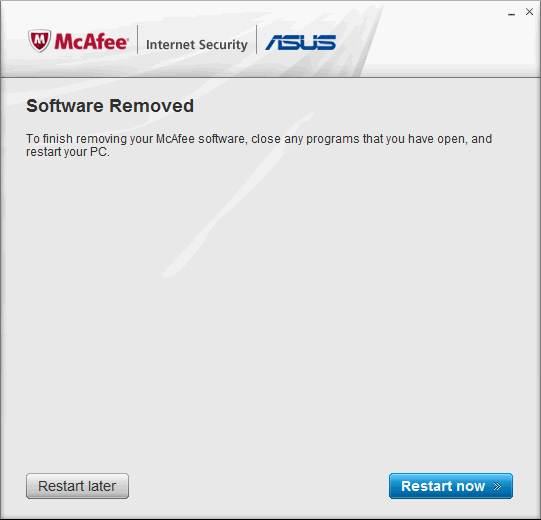
Whenever your machine says it needs to re-start to complete some process, I usually recommend re-starting as soon as you have saved any files you have left open.
Don't forget to install a free anti-virus program once you've setup your wireless network connection. (See the section on updating Windows.)
Suggested next choices: