

Very Important
Most new machines come two or three DVDs. One from Microsoft with an official copy of Windows so you can re-install it if (when) something happens to your hard drive. One with all the drivers and any other special software needed for the particular machine. And maybe one that allows you to restore the machine exactly like it was when shipped. This machine came with NONE.
If your machine is like this it is very important to use whatever tools they supply to burn all the appropriate disks. You need to be sure you have a bootable CD or DVD and everything you need to restore your machine. The problem is that it's not always obvious what this is. On this machine I found an option under "Acer Recovery Management" that allowed me to choose "Create factory default disc" and then "Burn Disk":
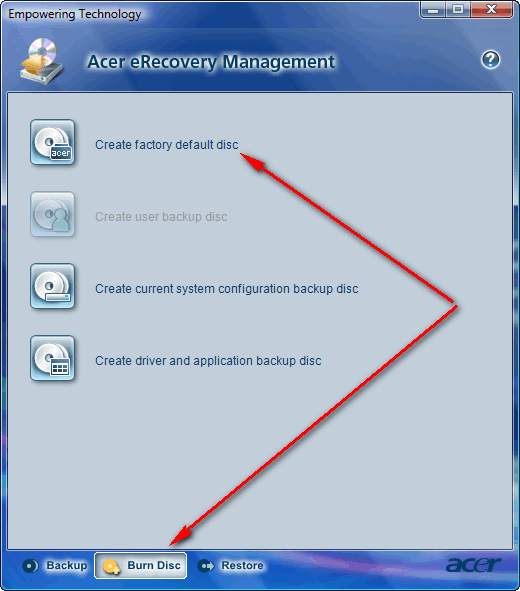
This was the ONLY thing that I could find that generated a bootable disk. None of the others did, so I'm not exactly sure how you would ever recover with this disk.
The tools on your system will be different (unless you have an Acer), you'll have to find them. Bottom line: create the default disk (actually 2 DVDs in this case) and later review my discussion of Complete System Backups ... long-term you really want something better than this default disk.
Suggested next choices: