

It seems that everyone who writes software thinks it's the only software you're going to use on your machine and you're going to use it every day. Truth is that probably the only thing most of us use every day is our web browser and, if we have one, our client e-mail program.
Yet every time our computer starts, all kinds of things we don't need startup as well. In earlier versions of Windows we used "msconfig" to stop them from running. Windows 8 has added all kinds of new features to the Task Manager, and now you use its Startup tab to control what runs when a user logs in.
To start the Task Manager, right-click on the Task Bar and choose it. Then click on the Start tab:
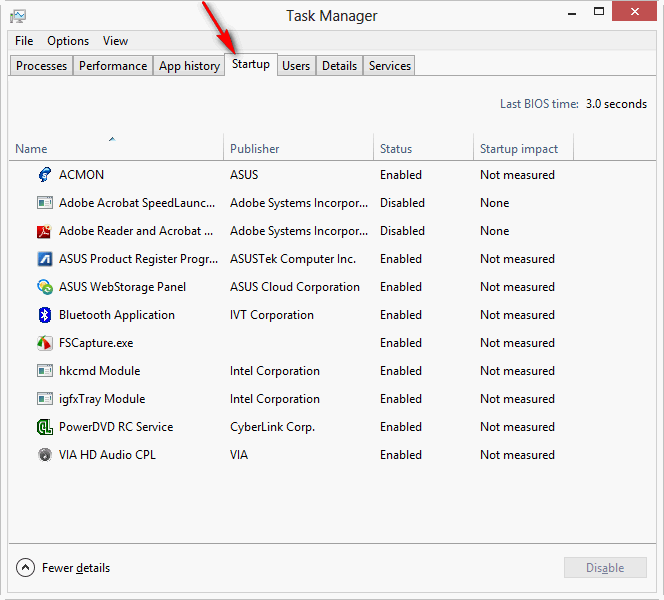
As you can see I have already disabled a couple of things, the Adobe Acrobat SpeedLauncher and the Adobe Reader and Acrobat Manager. Both of these will start automatically later if they are needed, I've never found a reason to start them initially.
To disable (or re-enable) any program, right-click on it and you'll get choices like these:
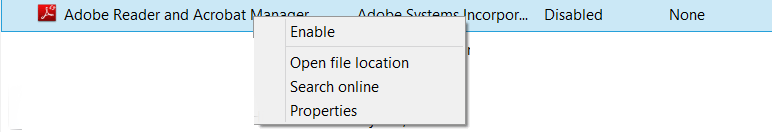
The Disable or Enable choice is at the top, but what's really nice is the Search online choice. It will use your default browser and search engine to search the web for advice about blocking the particular program.
Another site I use for advice about which programs to turn off at startup is:
http://www.pcreview.co.uk/startup
The nice thing about the PC Review site in the UK is that it often gives you pretty clear recommendations about each program. For example if we go there and type in "acmon" (and choose "Startup Name" from the pull-down):
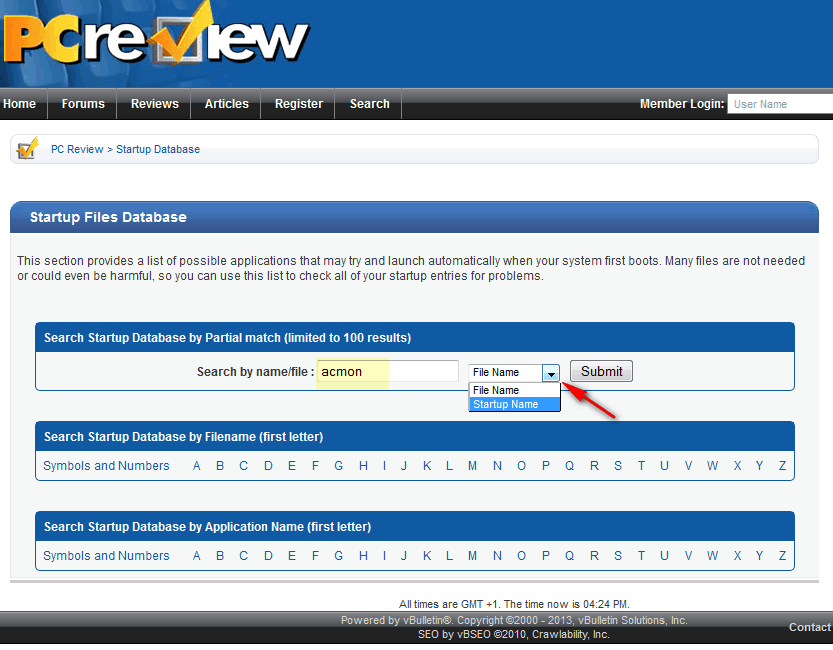
and press "Enter" or click on the "Submit" button we get an intermediate screen to refine our choice:
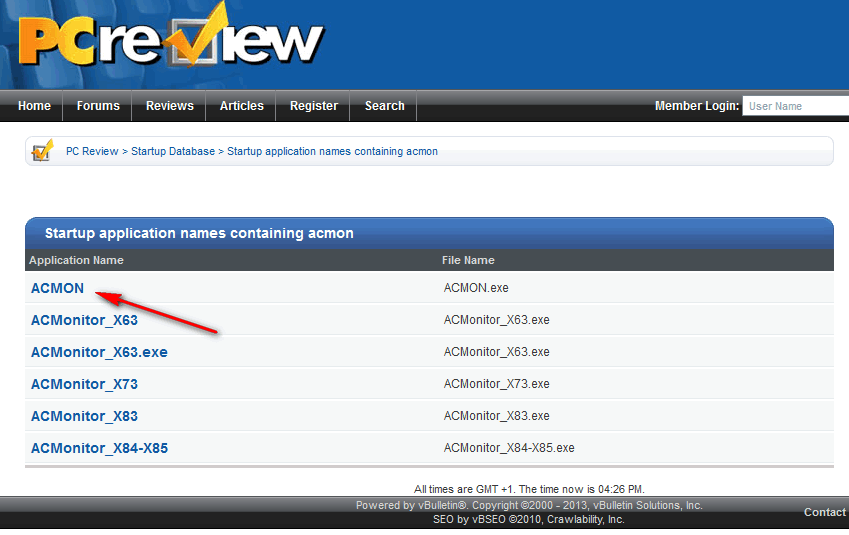
I clicked on plain ACMON and got:
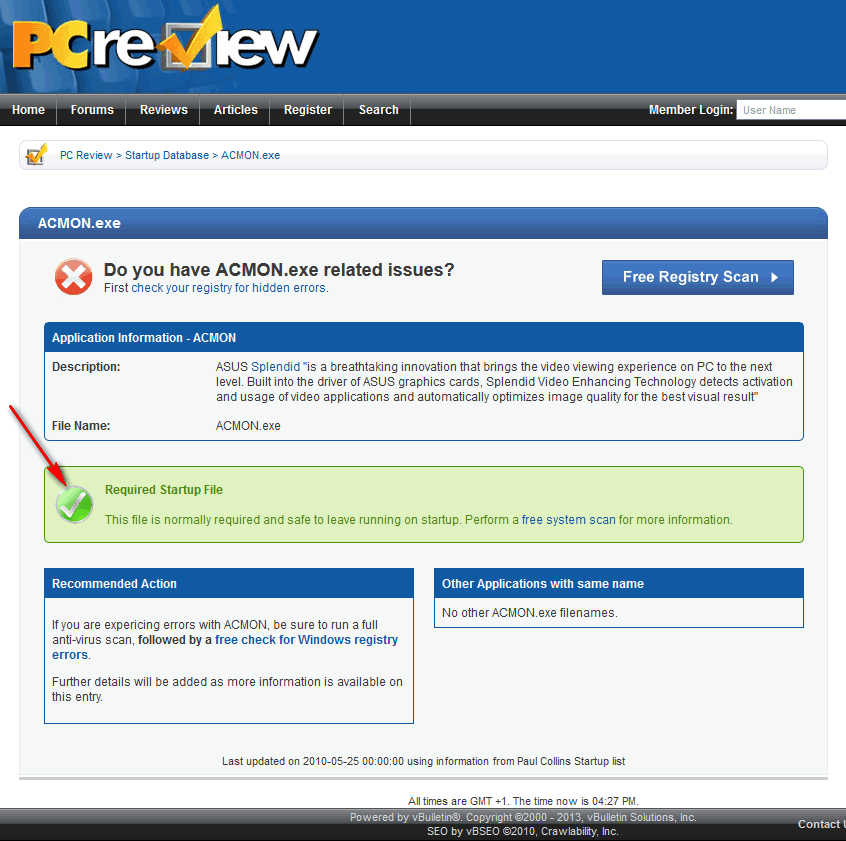
The green check mark (arrow) means you should leave it enabled. In this same place you might see warnings that it is a virus, an info icon saying that to disable/enable it is the user's choice, or an X saying the startup file is not required and should be disabled.
Warning: Don't confuse the X icon in that position with the one shown above (they look the same) ... the one above is just trying to encourage you to do a "Free Registry Scan" and you don't want to go down that path.
Suggested next choices: