

Many computer manufacturers put LOTS of trail software on your computer. Not only does it take up space on your hard drive (sometimes 100's of mega-bytes) but it fills up the registry with junk that starts to slow down your computer. Acer was better than most, there were only a couple of trials I removed and some might want to have tried either one. You can either get to "Remove Programs" through the "More Options" tab of "Disk Cleanup" on the C drive's Properties menu:
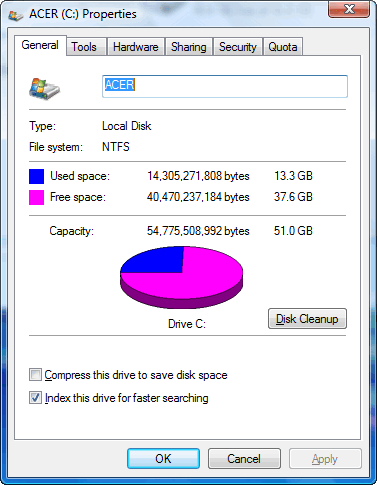
Or I usually go through the Control Panel and choose "Programs and Features":
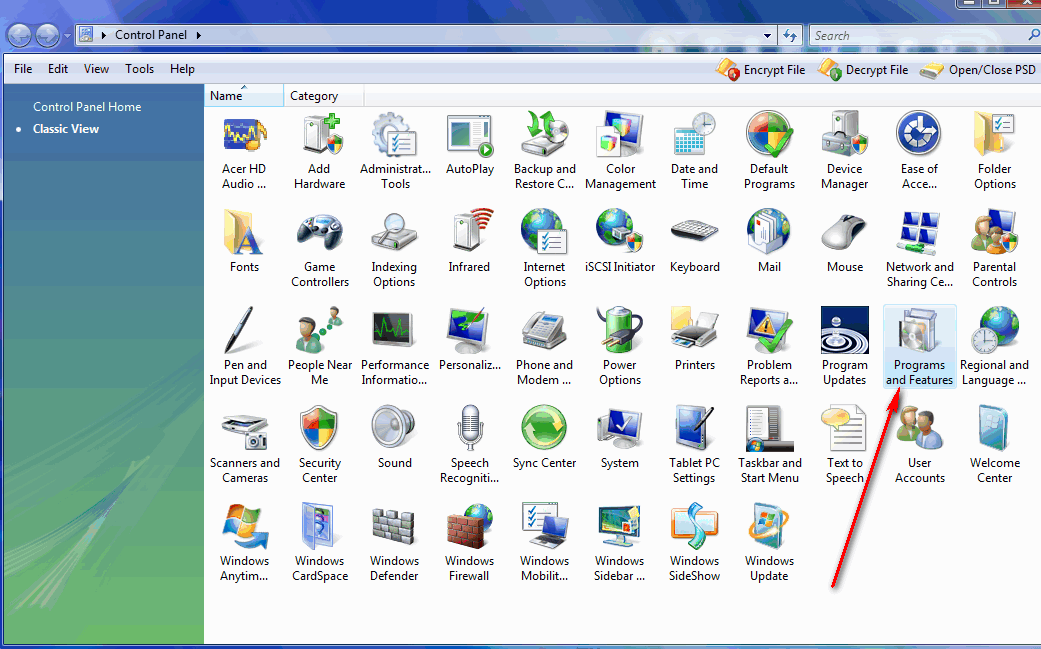
Which brings us to this menu:
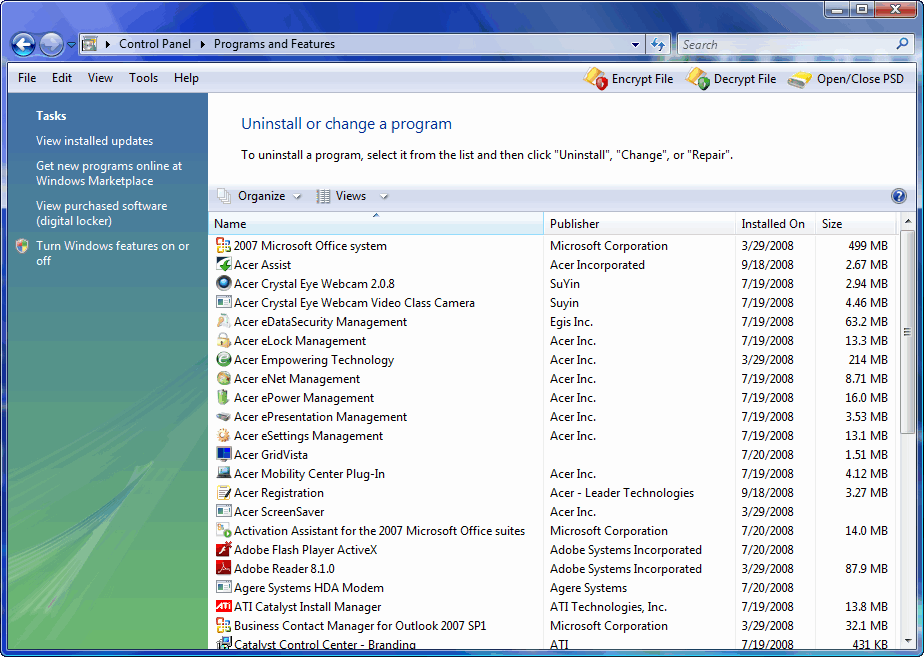
I remember that when I first started using Vista there were three or four menus I knew were there, but couldn't remember how to get there because the path had changed. This was one of them. In XP and all earlier versions of Windows you when to "Add/Remove Programs" this really makes more sense than looking under "A" for "Remove Programs" ... which was sort of like pressing "Start" to turn off your computer. Still change is hard, even when it's for the better.
Be sure to scroll down and review all the programs that are installed:
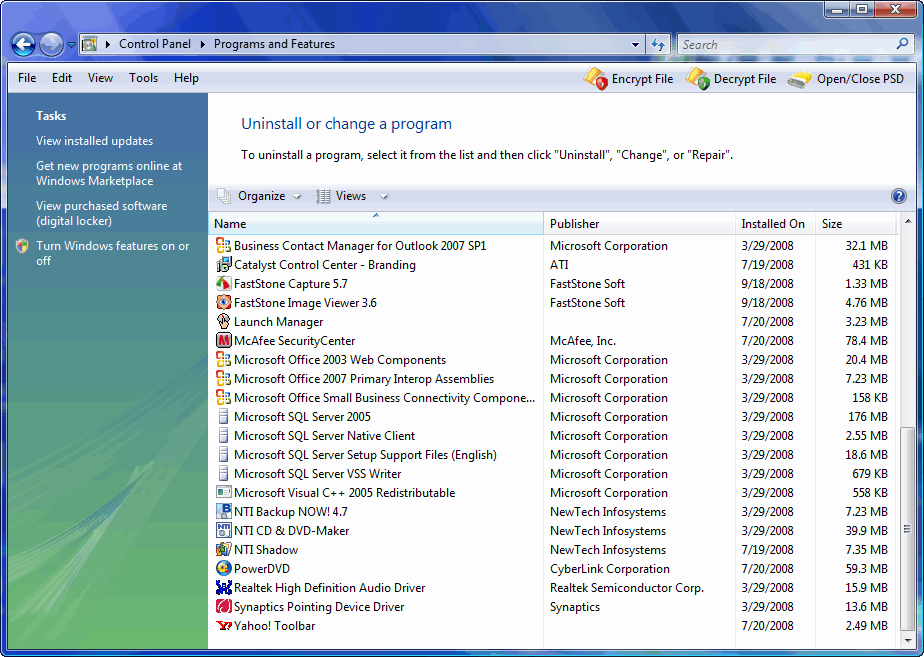
Or click on the "Size" column header to sort by size:
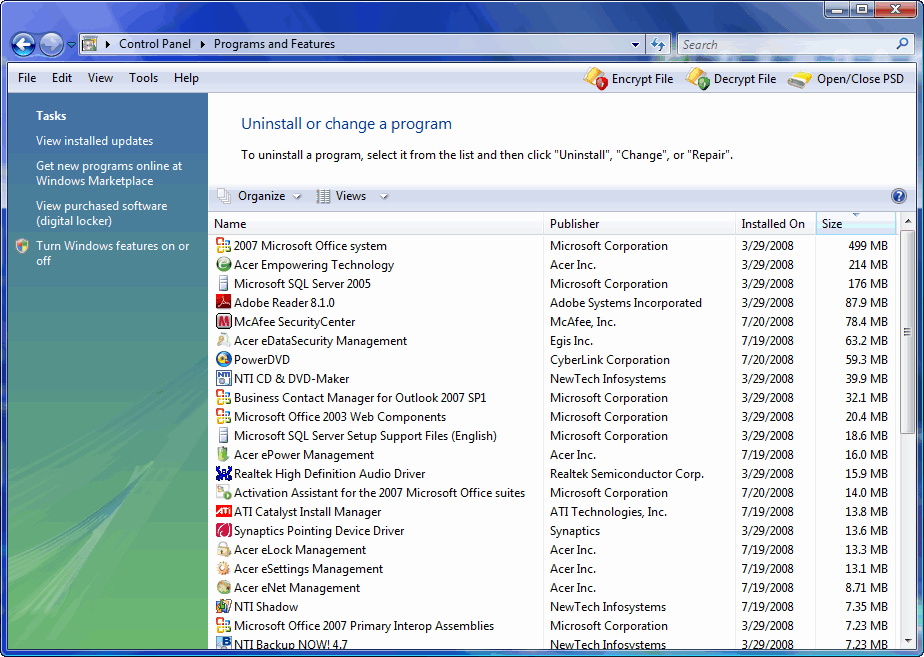
You see how big the Office suite of programs is. I'm going to remove it since it's just a trial version and I recommend the Open Office suite instead for 98% of you. Even if you need Microsoft Office, buy a copy that comes with installation disks ... don't pay to register this version.
To remove it, select it and either choose the "Uninsall" button, or as I did right-click and choose Uninstall:
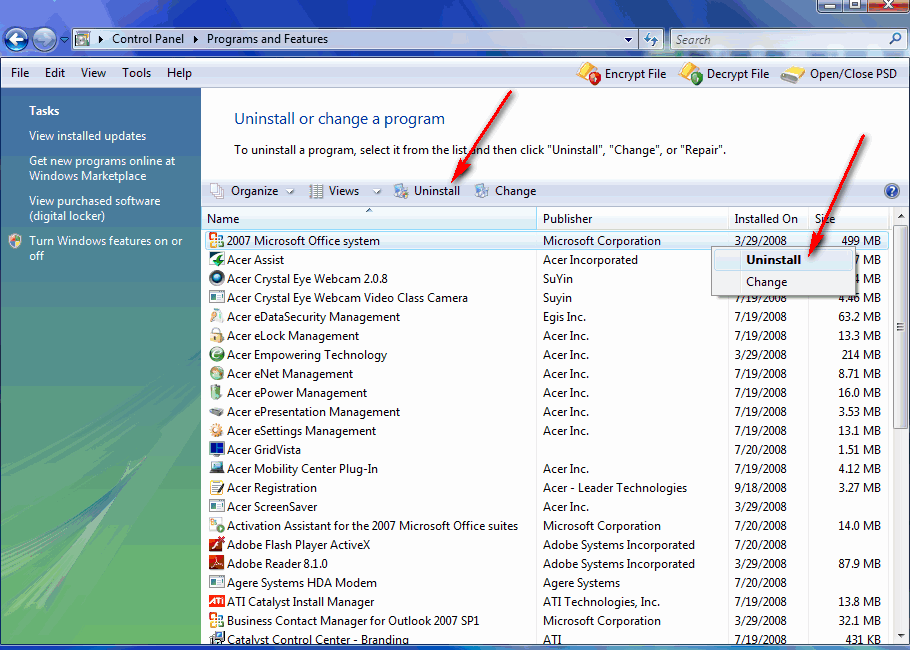
It asks if you really, really want to remove it:
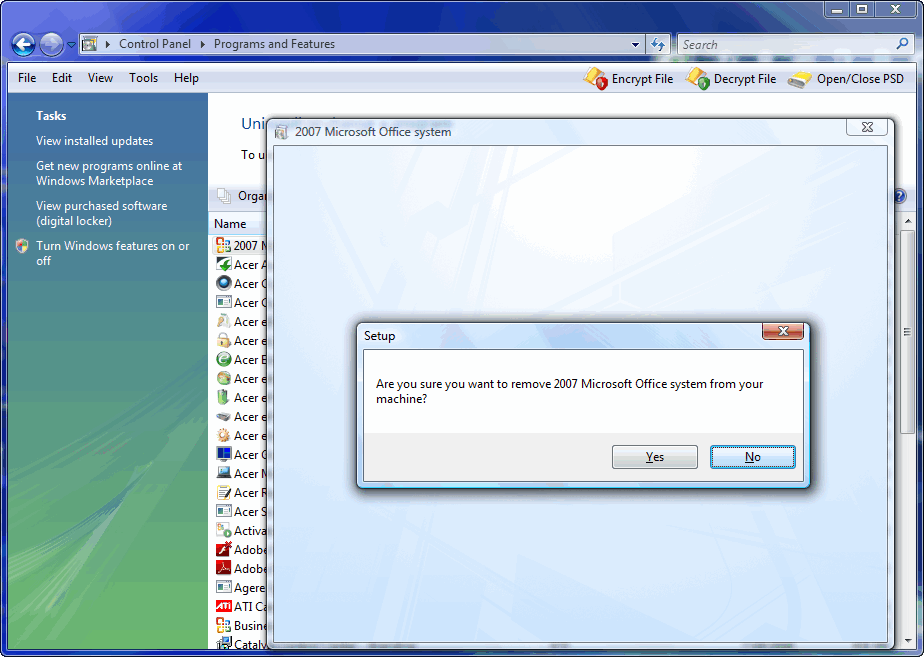
And in the case of large programs like Office it takes quite a while:
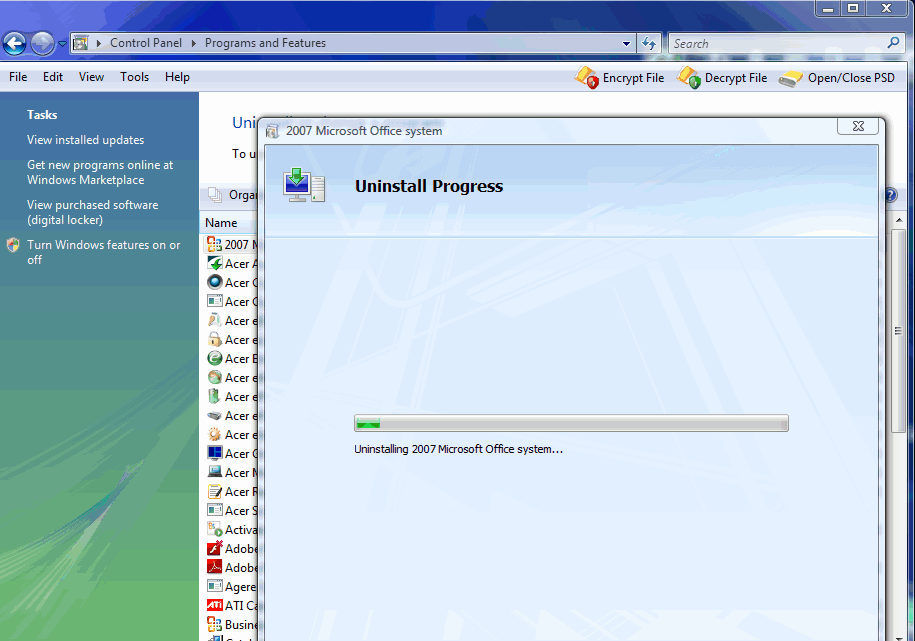
Finally it tells you the uninstall is complete:
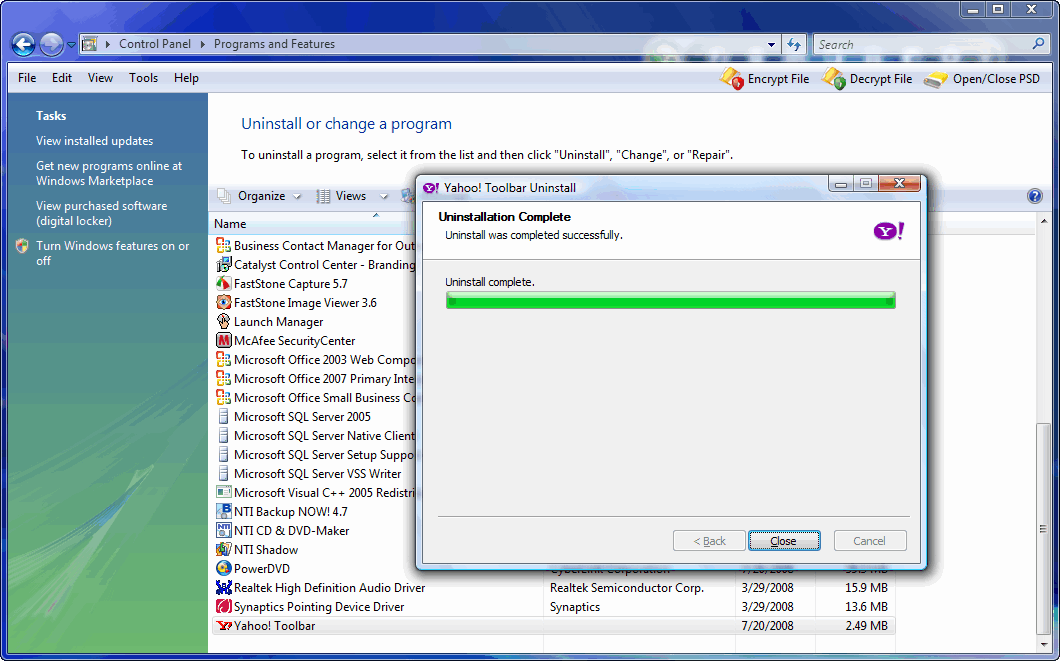
Next I removed McAfee because I was going to install a free anti-virus program. If possible close the program you're removing first. As I remember in this case I was able to right-click on the McAfee icon in the system tray (bottom right of screen) and choose "Exit" ... some new antivirus programs make turning them off almost impossible. This program has it's own remove screens:
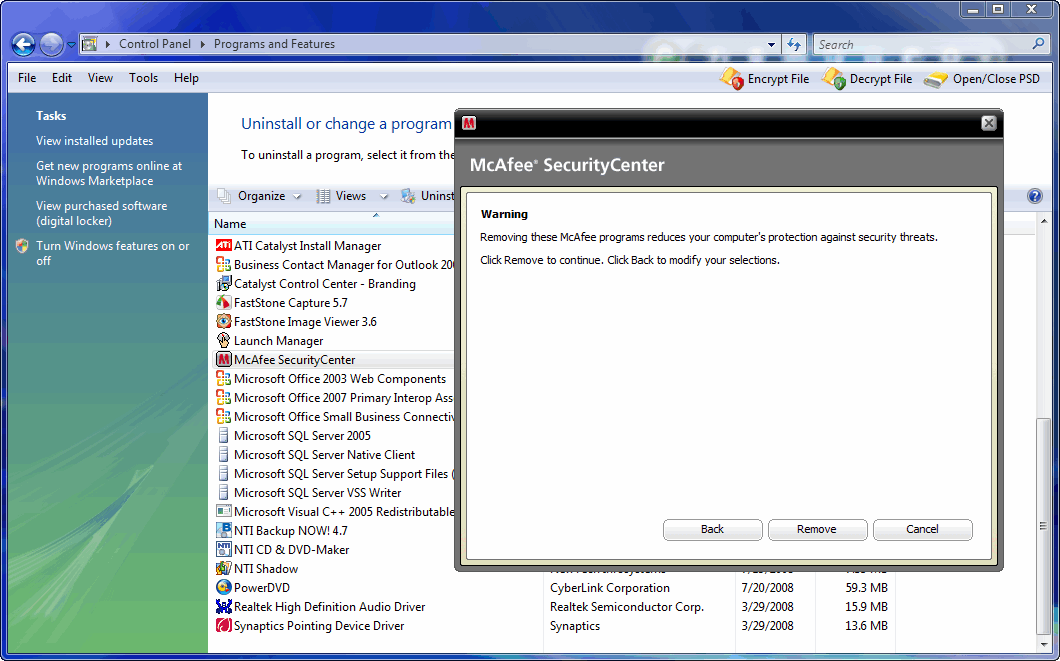
And as you can see it is going to go ahead and remove all the components. Some antivirus programs require you to remove multiple components individually in the correct order (which of course you don't know).
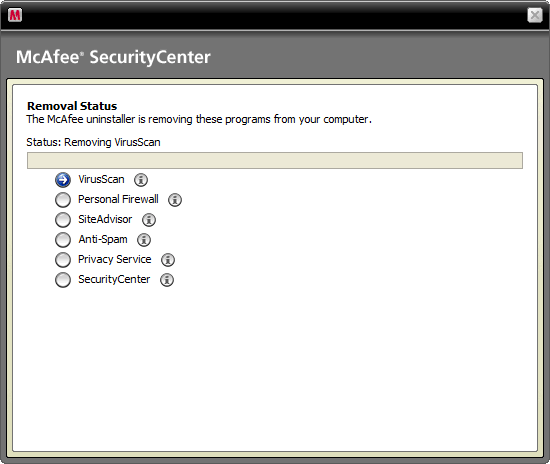
Finally I uninstalled the Activation Assistant for Office (which was pretty useless given that I'd already uninstalled Office:
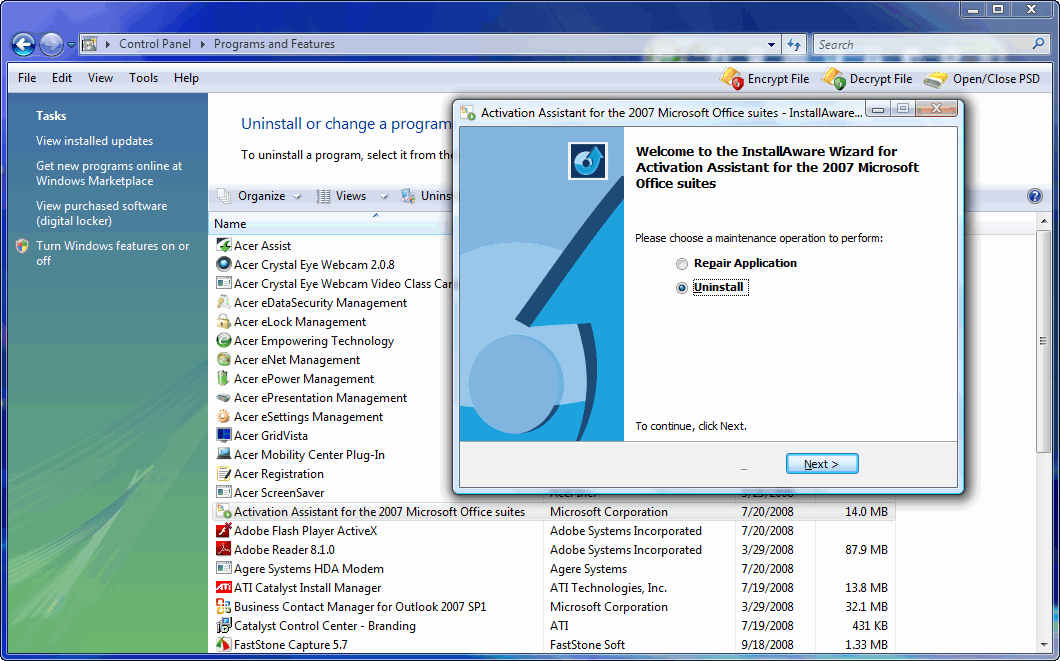
Once I was all done, I emptied the Recycle Bin and found I had managed to save about 10% of the space previous being used (12.1GB now, 13.3 above when we started):
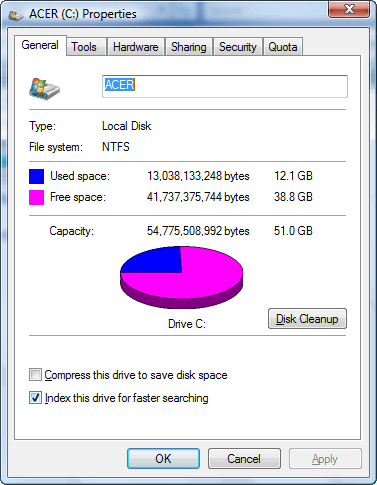
Suggested next choices: