

On a dial-up machine I recommend turning Windows Update OFF. With it on, Windows is always downloading new software and really slowing down your connection to the internet keeping you from doing what you really want to do. With Windows Update off I can decide when I want to do the updates. With a laptop I can do them when I'm somewhere with a high-speed wireless connection. With a dial-up desktop, I'll do the updates sometime late at night when I don't care that the phone line is tied up for hours. Just be sure to remember to do them every month or so.
On this machine I turned updates off when I installed windows (or maybe answered "I'll decide later"). If you want to turn updates off on your machine go to the Control Panel and choose "Security Center", then click either on the words "Automatic updating" or the down arrow:
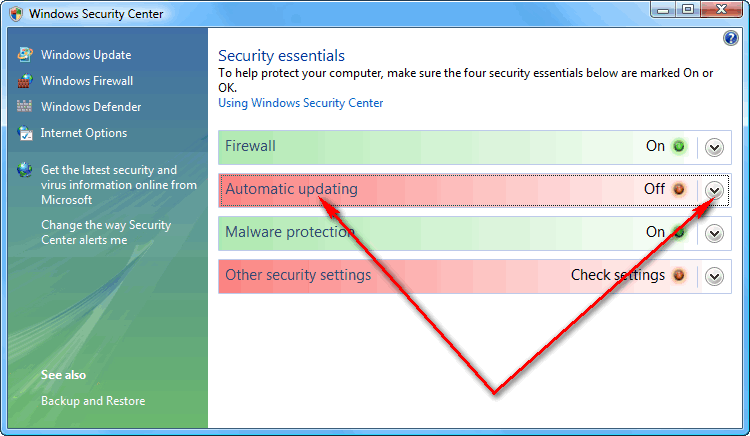
You'll get this menu, click on "Change settings":
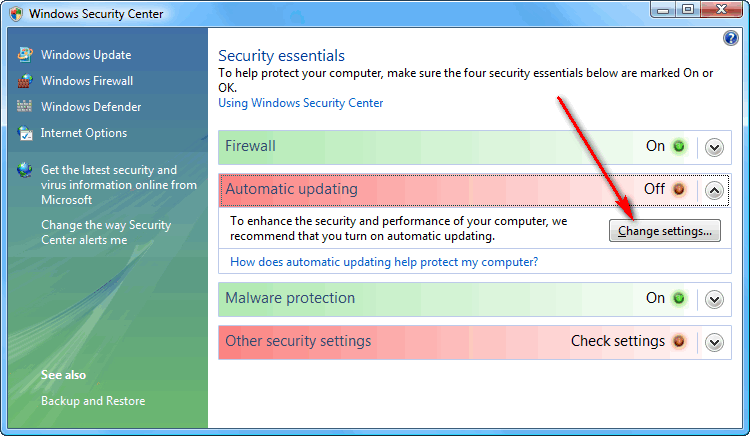
Then chick on "Let me choose":
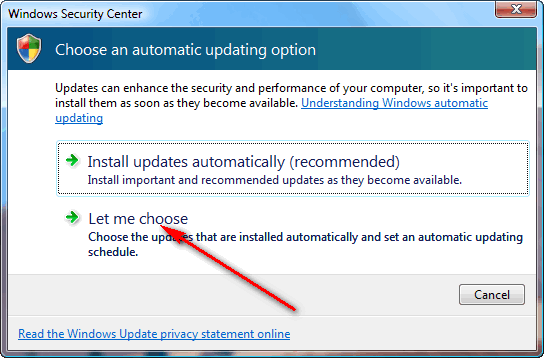
You get this menu where I choose "Never check for updates". I would also check the box that says "Include recommended updates", but am not sure it applies when checking manually.
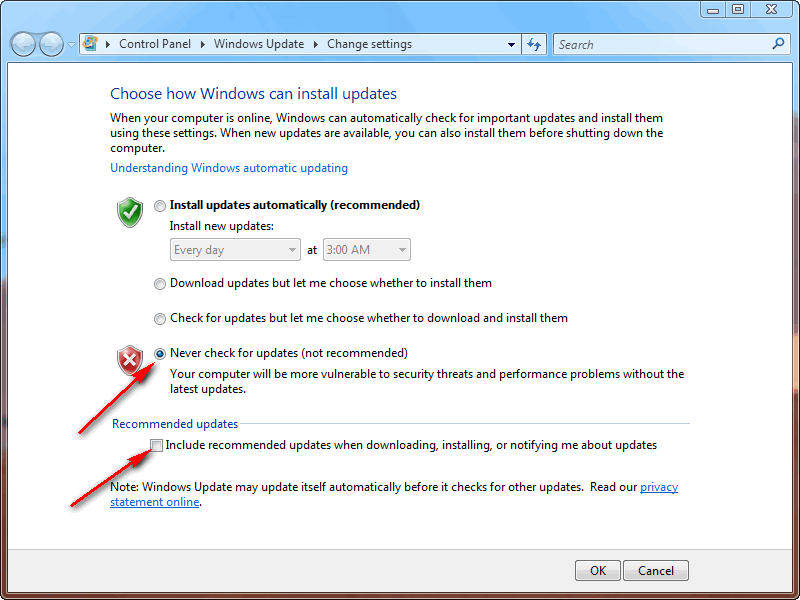
When you're ready to do an update: Go to "Windows Update" (which I moved to the Microsoft folder on this machine, but can also be found on the Control Panel, or by typing the first letters of "update" in the quick search box above the start button.
You'll get this screen, just push the "Check for Updates" button:
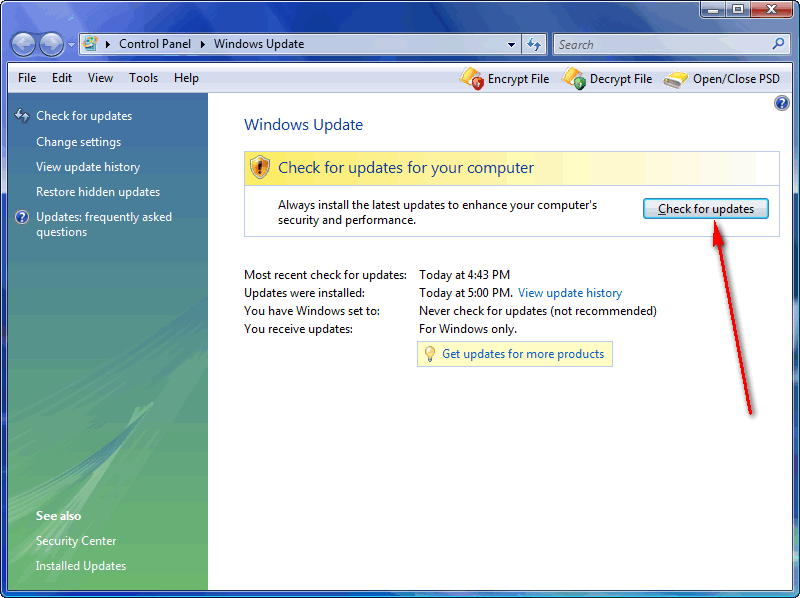
It will show you the updates that can be installed. (I failed to capture that screen). You'll want to be sure that all of them are selected, and then press "Download and Install". The downloads will take quite a while, then it will start the installation which may require a re-boot. After it's finished, check for updates again ... often installing the first updates will trigger the need to install additional ones:
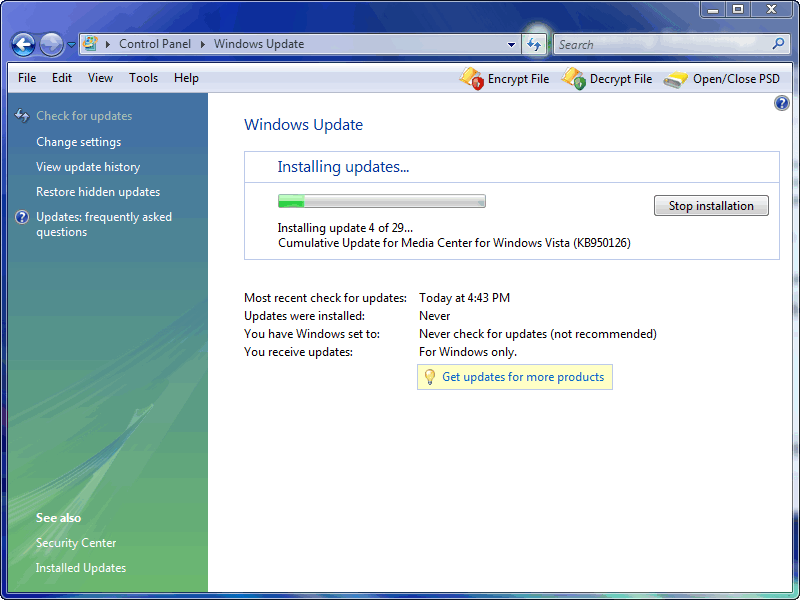
Sometimes messages will also pop-up at the bottom right of the screen sayings something about something about an update being available for something else. In this case it was Java (required to display modern webpages); since I was still on a high-speed line I said OK and got this screen:
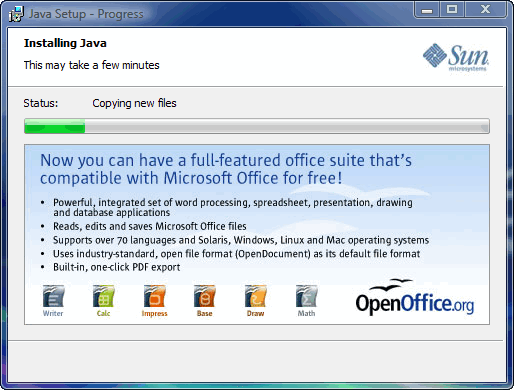
And when it was finished:
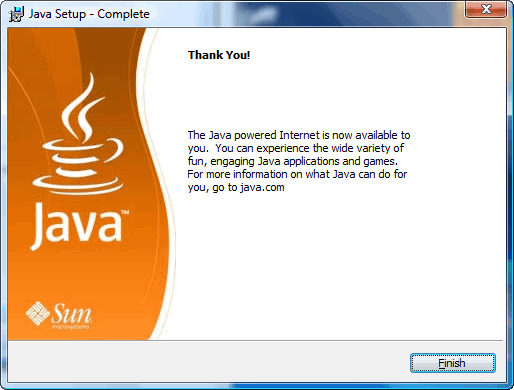
Suggested next choices: