

(This is one of many pages of tips on Organizing Your Images.)
|
Update: For years when I got a new camera, I usually sold the old one or basically stopped using it, so including the camera name in my original folders seemed to make sense. Now I'll often shoot with two cameras at once and instead of having the images in different folders, I'd like all the images shot on one day to be together. If the clocks in the cameras are set to within a second of each other, I can sort by date/time taken and all the images will be in (about) the order I took them. My current recommendation for folder names: your initials, the year, and a suffix to order the folders. I've just switched to folders named: wm08a, wm08b, etc. (I suggested this scheme for my wife years ago when she got her first camera, I probably should have followed my own advice then.) |
Sponsored Advertisements:
|
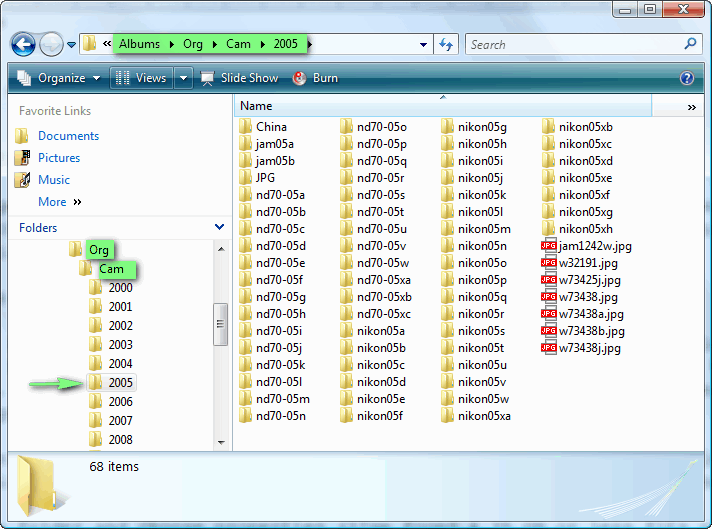
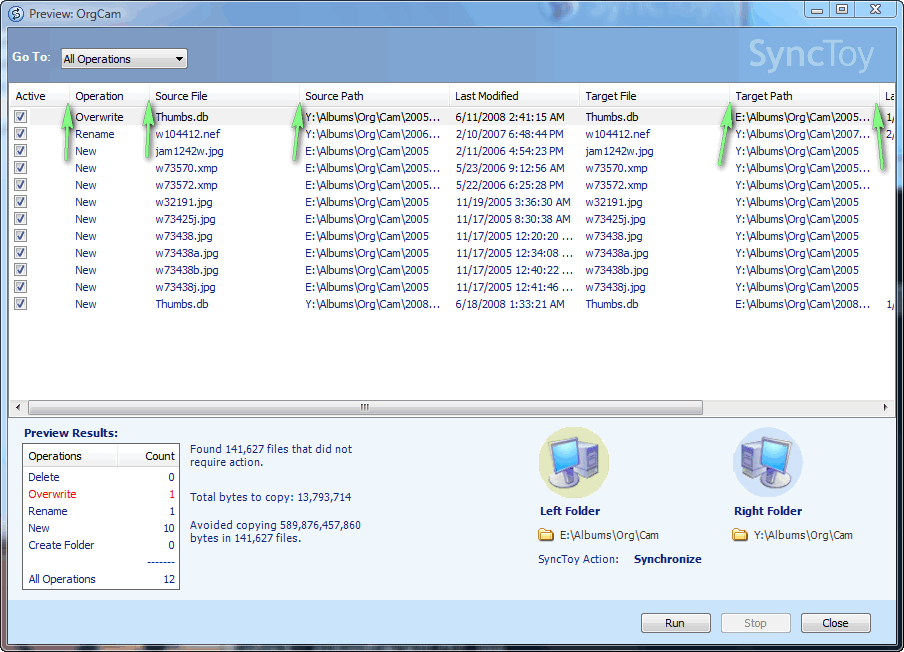
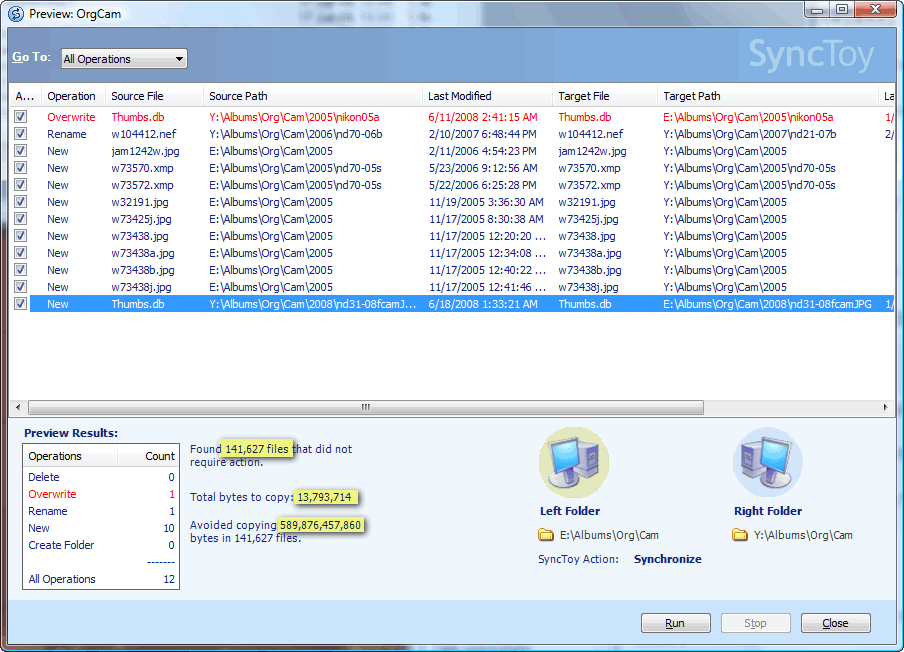
Bottom Line: Use names for the folders that make sense to you, but keep them fairly short. I highly recommend using the year in the name and limiting the number of images in each folder to what will fit on a CD or DVD.
Suggested next choices: