- Keep original images in their own folders.
- Keep the folders with original images in their own tree structure. The primary reason for this is to make various backup strategies easier to implement. Copies of any images worth printing or showing other people should be stored in their own tree structure, not this one. See Copy to Subject Folders.
- I recommend storing original images chronologically.
- In the tree structure I use for my own original images I have a folder for each year, and in this folder several folders for each camera I used that year. I use to limit the number of images in a folder to a total size that would fit on a CD, and now what will fit on a DVD. Depending on the storage media and camera resolution this has meant I have 150-1000 images in each folder. 500 or so images in a folder is a good number for most programs work with, especially programs that build and display thumbnails.
-
There are several ways to see the size of a folder:
- FastStone reports the number of files in a folder below the thumbnails and shows their total size in parentheses (my experience is that exactly 4,300 MB or less will fit on a DVD).
- In MS Windows you can right click on a folder and choose properties (I've found 4.35 GB or less fits on a DVD).
-
In Vista you can highlight all images in a folder (use Ctrl-A for select all) and it will report the total size at the bottom of the folder.
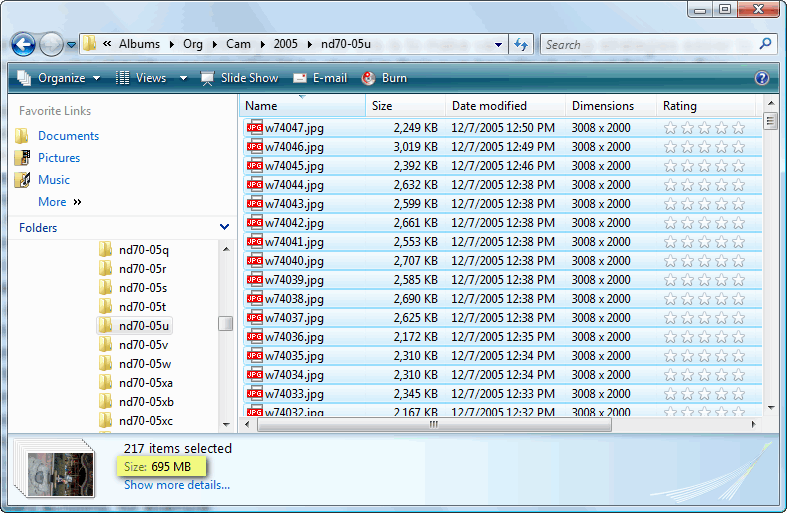
There is also a "More Details ..." choice which can be interesting, for example, here it shows the range of dates over which the files were modified, or in a folder of videos it shows the number of hours and minutes of video. (I don't think these features were in XP.)
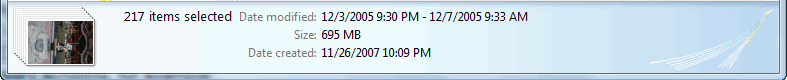
- Bridge reports the number of files in a folder, but doesn't seem to report the total file size.
(Note the size numbers shown above are the absolute maximum that fit on a DVD, I recommend a keeping a little less in each folder so if a some XMP files or other files are added later, there is still room to make a new backup of the folder on CD/DVD.)
- It is important to be consistent in your naming conventions, both in the folder and the image names.
- I like to use short names for my folder and images, but my short folder names that tell me which camera I was using and the year. The name also includes a suffix (I use letters) which keeps the folders in sequence. The reason I use short names is that it allows a LOT of names to fit in a window, this saves time by avoiding a lot of unnecessary scrolling, for example:
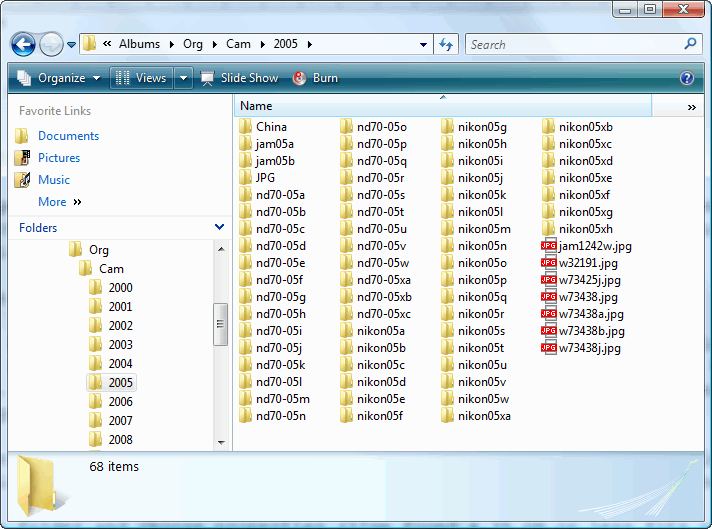
Here in a fairly small window you can see almost 70 folder names a once, in addition to a few images that probably belong somewhere else. You'll also notice some other folders; the jam05 folders are pictures my wife took in 2005, the China and JPG folder contain images that are probably duplicates of ones in other folders but I don't want to delete until verifying.
|
Sponsored Advertisements:
Sponsored Advertisements:
|

