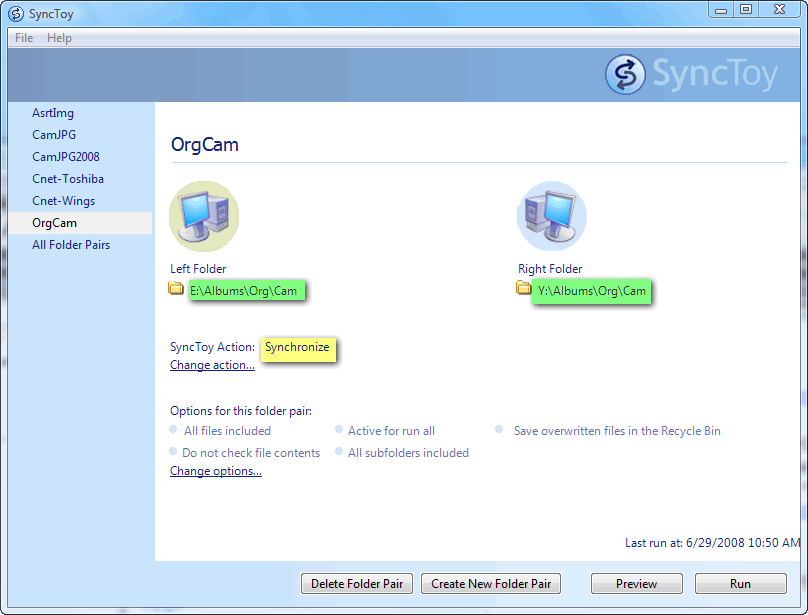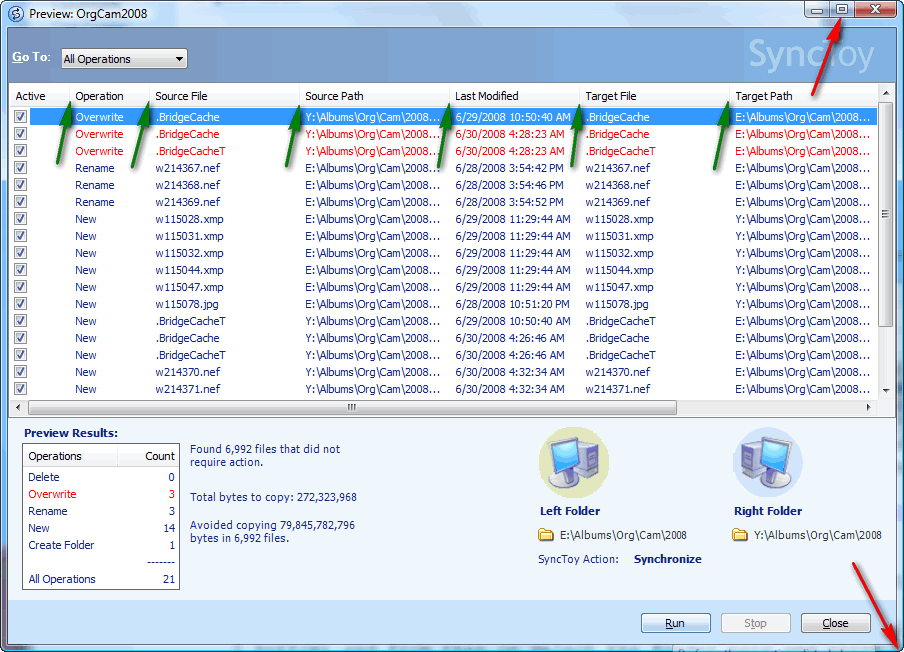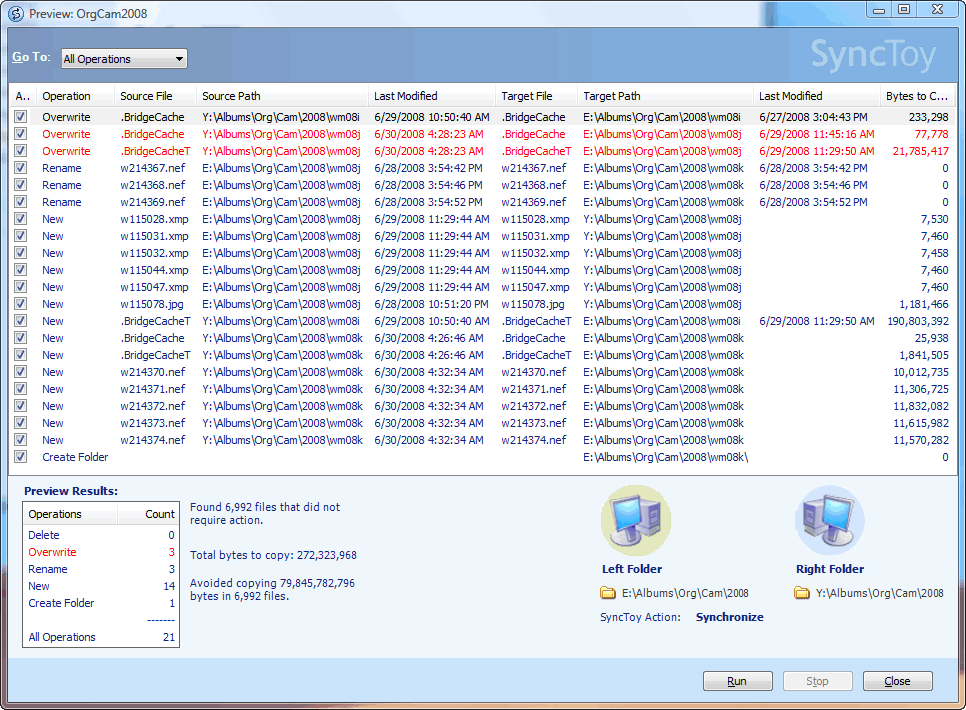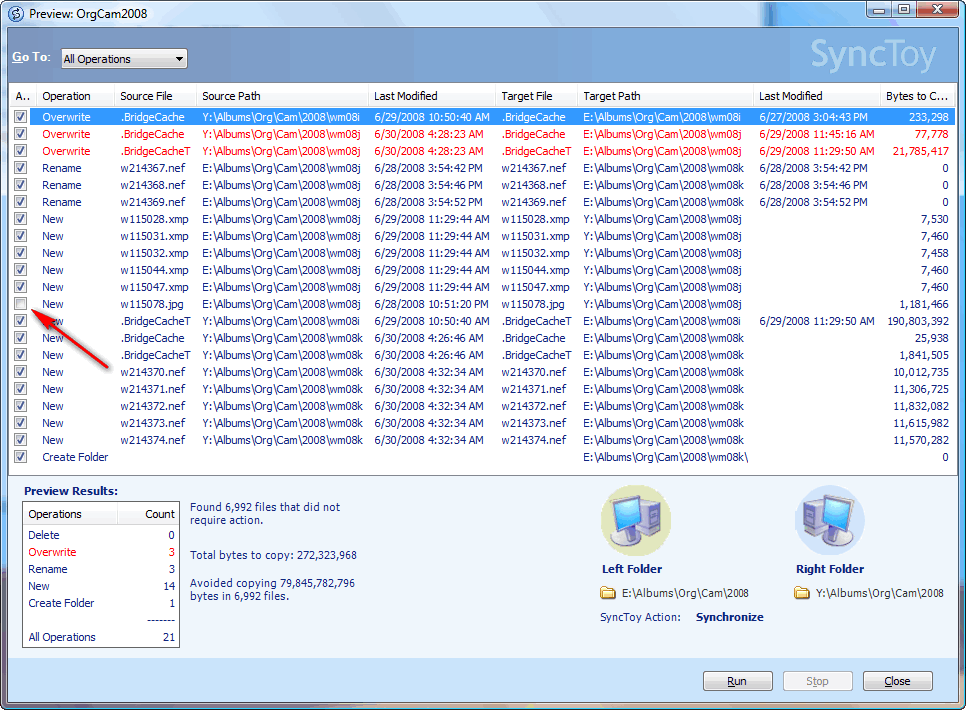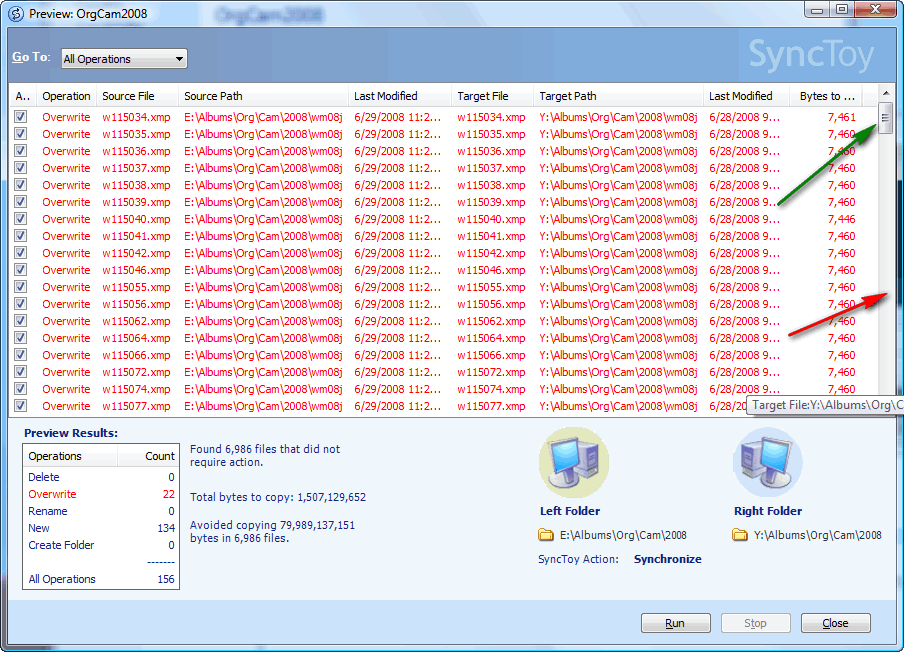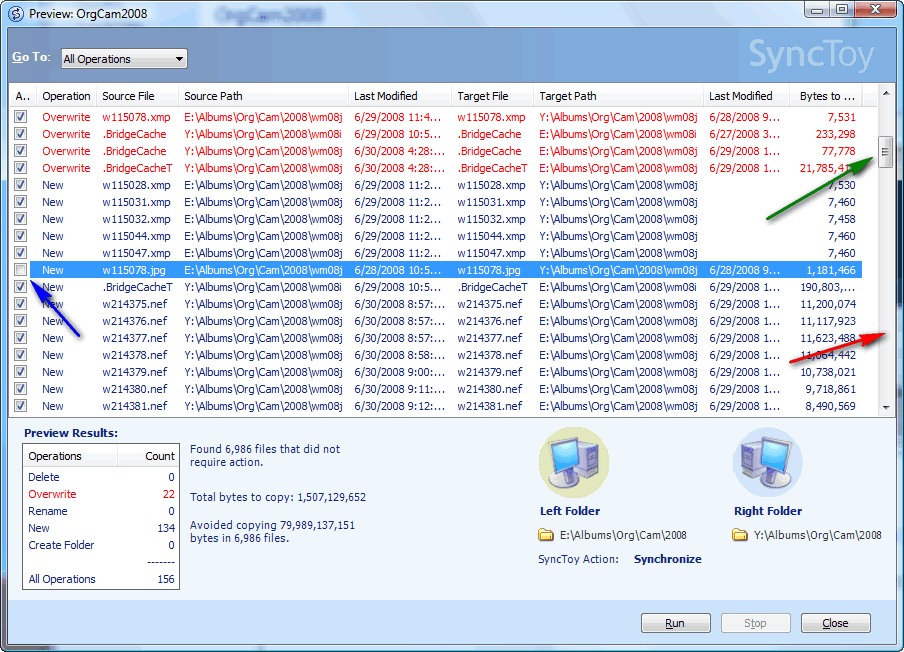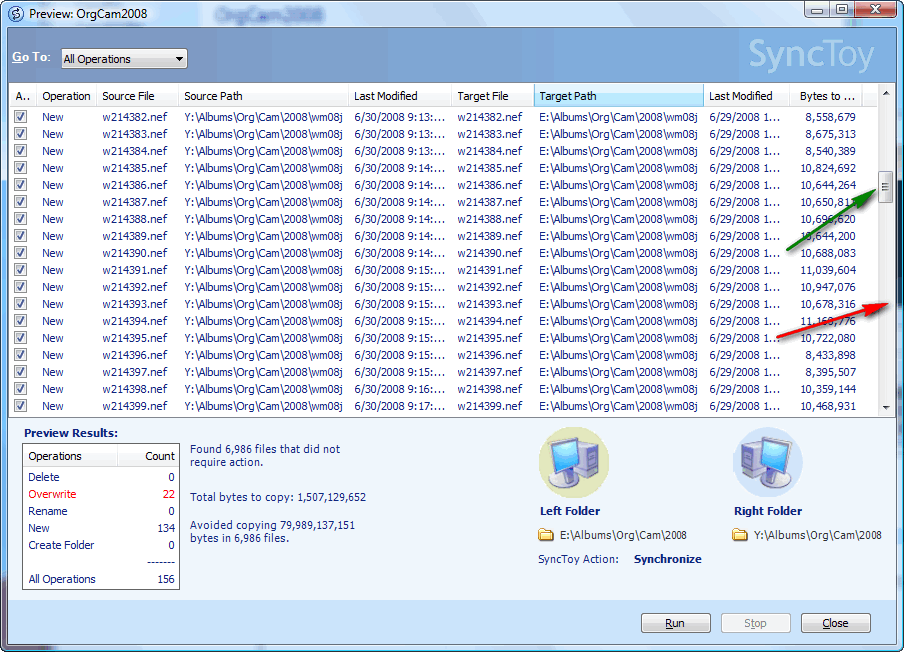|
Before doing any work on my images I backup the folder with my RAW images. Why?
- I can then re-format my camera card and still have a backup. I know you can delete the images with FastStone as soon it downloads them, but by not deleting them I still have a backup in case I do something stupid during the previous steps. Instead, whenever I stick a new card in my camera I re-format it using that camera. With my cameras it takes only a couple of seconds and I've read this improves your odds of not having problems with the camera writing to the card.

- Protects me from doing something stupid which results in deleting a RAW file or whole folder by mistake. I know you never make that kind of mistake, but I sure do.

- In my case, because I use Capture NX to add the keywords inside my RAW file, the date modified on the RAW files has changed. For a variety of reasons I like that date to match the "Time Taken", so first thing I do is make it match.

-
I also like the date modified of my "Review Copy JPGs" to match the "Time Taken". FastStone has a quick fix. Select all the images in folder with the review copies and choose "Change Timestamp":

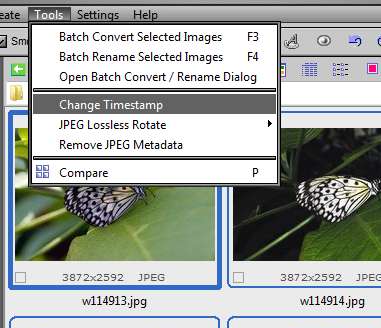
Make sure you have blue outlines around all your thumbnails (as above), then you know all your images are selected. Next you'll get the dialog box below. Choose the options shown: "File Timestamp" and "Date/Time Photo Taken"



- This works fine in folders with my review copy JPGs, but may not work if the date/time has changed on your RAW files (FastStone doesn't find the date/time stamp in some camera's RAW files). If your process changes the date/time of your RAW files (like mine does) e-mail me and I'll send you a work-around.

-
Once I'm happy with all the time/time stamps, I'm ready to backup. The question is where? Options:

- DVD (high resolution cameras produce such large files, CDs don't hold enough images).
- Another hard drive (preferable one on another machine, or an external hard drive you normally keep turned off).

See xxx for a discussion of various media.

- When I'm travelling, I always take along a laptop and make at least one DVD as each originals folder reaches its maximum size. I do this so it can be carried in a bag different from my laptop to protect against loss or failure of the laptop. (My laptop, unlike most, has two internal hard drives, so until a folder reaches its maxium size I backup to the second drive. Protects against drive failure, but not loss of laptop.)

- At home I use SyncToy to backup to a hard drive on another machine. (The process to backup to an external hard drive is exactly the same except for the action used.) SyncToy works based on folder pairs. The left-hand folder (and all its sub-folders) is backed up to the right-hand folder. You setup a folder pair once (using the "Create New Folder Pair" button at the bottom) and from then on select the folder pair and click on the "Preview" button.
|
Sponsored Advertisements:
Sponsored Advertisements:
|